How to Recover From Any Google Penalty A thorough look at penalties related to backlinks and Panda and what you can do if you get hit.
By Felix Tarcomnicu •

This story originally appeared on KISSmetrics
For most online businesses, search engine traffic is very important, but achieving high rankings in Google is not as easy as it used to be. Therefore, many SEOs and marketers are pushing the link-building process to the limit. As a result, many websites are being penalized for violating Google's guidelines.
According to Matt Cutts, over 400,000 manual actions are being initiated every month by Google. That's not all. Numerous other websites are being penalized by algorithmic updates such as Penguin and Panda. What's interesting is that only about 20,000 webmasters are submitting a reconsideration request every month. So, this means that only 5% of the websites that have been penalized are trying to recover their rankings.
Do you own a website that has received a manual or algorithmic penalty? Don't throw in the towel just yet because I'm going to show you how to recover your lost rankings and traffic.
Why You've Been Penalized
If you suddenly see a traffic drop, you'll have to find out what caused it. There are two main penalties you can get. The first one is a manual action from Google's spam team, and the second one is an algorithmic penalty.
1. Manual Action - To find out if your website was penalized by a manual action, go to Google Webmaster Tools and check to see if you have any new notifications. Below you can see an example of an "unnatural links" message:

If you have no warning messages on GWT, dig deeper to find the cause of your traffic drop.
2. Algorithmic Penalty - To identify what type of algorithmic penalty your website has, you will have to correlate the time period when you lost traffic with the date when a new algorithmic update occurred. For this, you can check Google Algorithm Change History.
To stay up to date with all of the latest changes to Google's search algorithm, do the following:
- Follow Matt Cutts on Twitter. Here he announces all of the new changes.
- Follow Google Webmaster on YouTube to get tips about SEO.
- Check MozCast or Algoroo often for new changes that are not officially recognized by Google.
The most popular algorithmic updates are Panda, which is focused on content quality, and Penguin, which is focused on backlinks and anchor text distribution.
Backlinks That Are Bad for Your Website
Low-quality links can get your website penalized. These types of backlinks can be a potential threat to your rankings:
- Websites that are penalized or banned from Google - If you have backlinks from websites that are violating Google's guidelines, you will have to remove them. You can easily check if a website is de-indexed from Google by doing a simple search like: "site:mywebsite.com."
- Websites with duplicate content - They usually are of low quality, and you should avoid having links from such websites.
- Websites unrelated to your niche - Google gives a lot of value to relevancy. Having links from sites that are completely unrelated to your website can raise a red flag. For instance, if you own an online baby store, it would make no sense to have links from a fishing website.
- Spammy comments and forum profiles - Everyone hates spammers, including Google. Comments or forum posts that are left only for the purpose of placing a link will get your website penalized.
- Websites with thin content - Backlinks from directories or social bookmarking websites are of low quality.
- Site-wide backlinks - Avoid having links from sidebars, footers, or widgets.
- Advertorials - Google is against sponsored content that is passing PageRank. If you want to promote your services on a blog, use a nofollow attribute for your links to keep your rankings safe.
- Hidden text - Don't hide text or links from users using CSS.
- Links from adult or gambling websites.
- Other links and methods that are violations of Google's guidelines: cloaking, sneaky redirects, doorway pages, hacking, link schemes, automatically generated content, and irrelevant content and keywords.
Over 95% of all Google penalties are related to your website's backlink profile. If you have too many low-quality backlinks, you will end up losing your rankings in Google.
If you have a penalized website and you want to learn more about bad backlinks, it's crucial to read Google's Webmaster Guidelines.
How to Recover Your Rankings
Whether we are talking about a manual or algorithmic penalty, you will have to analyze your website's backlinks and identify the ones that caused your rankings to drop.
Once you identify the links, try to remove them, and disavow the ones that you cannot delete. Without any further ado, let me show you how I do all of this:
Find All of Your Backlinks
To start, go to Google Webmaster Tools and download all of the backlinks recognized by Google.
In the left menu, click on "Search Traffic" and select "Links to Your Site":
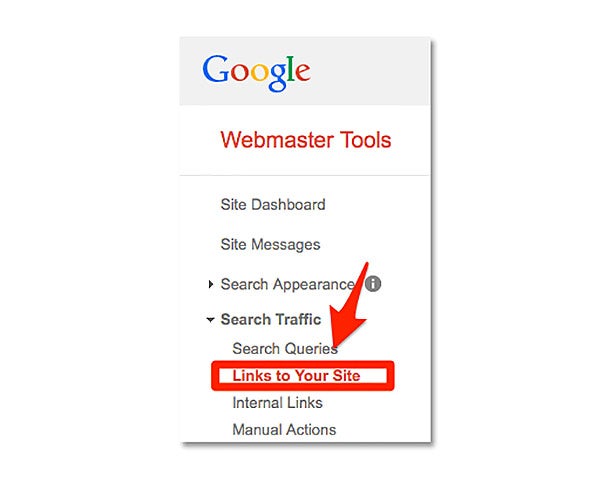
From the module "Who links the most," click on "More" to see all of the backlinks. To export all of your backlinks, click on "Download latest links":

Now, you can import all of the backlinks from Google Webmaster to your favorite SEO tool, and get more insights and SEO metrics for your links. You can use any tool you like and are familiar with. However, try to avoid using tools that promise to automatically identify low-quality backlinks, because you might end up disavowing some of your best backlinks.
Identify the Bad Backlinks
My favorite tool is called Monitor Backlinks. I am going to show you how I use it to identify the bad backlinks on my websites. After connecting with my Google Analytics account and importing my links from Google Webmaster Tools, I can see all of the backlinks on my website.
The very first things to look for are the backlinks that are dofollow. These are the links that are passing PageRank, and Matt Cutts has clearly said that they ignore the backlinks with a nofollow attribute.
From the right side of Monitor Backlinks, click on the thumbs up icon to view all of your dofollow backlinks:

I'll concentrate on the 199 backlinks that are dofollow and influence my rankings in Google. To identify the low-quality ones, I first will look at the links that have over 100 external backlinks per page. For this, you have to click on "Filters" and select "External":

In the last column, you can see the exact number of external links each page has:

Now, you have to manually verify each or these backlinks, and identify the bad ones. Most of the time, such backlinks are coming from blog comments. Let me show you some real examples of low-quality backlinks with a high number of external links.
One of the links pointing to my website looks like this:

This is followed by a comments module with hundreds of spam links:

This website has all the ingredients of a low-quality website that I don't want to be associated with because:
- It's unrelated to my website.
- It has very thin content.
- It has hundreds of external backlinks coming from auto-approved blog comments.
Here's another example of a website that has no value:

This website is just a list with thousands of dofollow backlinks. It provides no value to the user, and it makes no sense to have a link to my website here. I should try to remove or disavow this link.
So, this is what you can find when you sort your links by the number of external backlinks. To find other bad links, you can verify all of your backlinks that have a domain PageRank of zero. To see these links, from Monitor Backlinks, click on "Filters," then select "PageRank," and then select "Domain - 0":

Once again, verify these backlinks manually and decide which ones are not related to your website and might hurt your rankings.
After analyzing these websites, you can set a new filter, and check your backlinks by their website's domain extension. Why? Because relevancy is the key. For instance, if you have a website written in German, most of your backlinks should come from websites with the extension .de. Think logically, why would a German website have backlinks from websites written in Korean, Chinese, or Russian? To view your backlinks by their domain extension, click on "Filters" and then on "ccTLD":

If your website has suffered from a Google Penguin update, you will have to look at your anchor text distribution. This update penalizes websites that have over-optimized their money keywords. There is no secret percentage to keep your website safe, but try to make it as natural as possible.
If anyone is going to link to you, most of the time, they will use your website's name or URL. So, if you have hundreds of backlinks using your money keywords as anchor texts, you can either contact the webmasters to request that they change your anchor text or remove your links.
Request Removal of the Bad Links
When you are certain that a link is hurting your Google rankings, try to remove it. Here's how you can do this in four easy steps:
1. Create an email with your request to remove a link.
To increase your chances of having your link removed, all of the requests should follow these basic rules:
- Be polite and don't threaten the webmaster.
- Use your company's email address instead of a free email provider. For instance, you should use felix@mywebsite.com instead of felix@gmail.com. This is how you prove to the webmaster that you own the website.
- Don't use silly words like "Dear webmaster" or "Dear business owner." Find the website owner's name, and personalize each request you send.
- Be as specific as possible. You are requesting someone's time to help you with something. Make it easy for them to understand where your link is located.
- Don't spam the site owner with emails. You might end up having your email reported as spam. One request is enough.
This is an example of how a correct request should look:
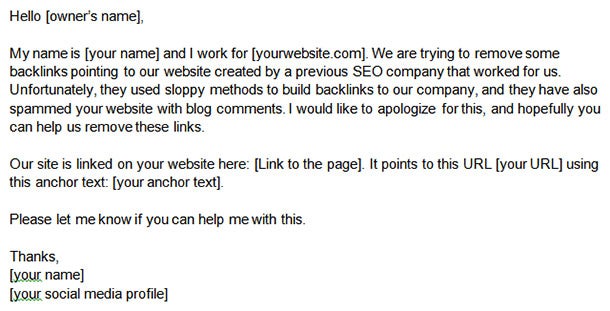
2. Keep track of your email requests.
As I said above, all requests must be sent from your website's email address. It's important to keep track of your requests and see who has opened your emails. For this, you can use Signals by HubSpot. But before you do this, you must forward all of your company's emails to Gmail. Here's how to do this:
Go to your Cpanel or web hosting control panel, and from the "Mail" section, click on "Forwarders":

On the next page, click on "Add forwarder." Select your company's email address and your Gmail account where you want to forward all of your emails:

Now, all of the emails that will be sent to your company's name also will be sent to your Gmail account. To send emails from Gmail using your website's email address, go to Gmail Settings and click on "Accounts and Import." From this page, click on "Add another email address you own":

You will be requested to enter your website's email address and also your name. Click on "Next step," and check the code you received via email. Enter the code, and click Finish. You will be able to send emails using your website's address, right from Gmail.
The next step is to install the Signals Chrome extension. This plugin will give you a notification each time someone opens one of your emails. Here's how to activate it and send an email.
From your "new message" box, at the top, select from which email address you want to send your email. At the bottom, click on the right button to activate Signals:

How will this help you with your link removal requests? You'll know who read your email and who is ignoring your request. Allow one week for a reply.
3. Find the webmaster's contact details.
Most websites have a "Contact us" or "About us" page where you can find the owner's name and email address. However, there are cases when these pages are missing, and it's more complicated to find the contact details.
If you encounter such problems, you can use Whois.com to find their email address. Simply type the website whose contact you are trying to find, and check for: "Administrative Contact Email."
4. Send your personalized requests to remove the bad links on your website.These are some possible scenarios:
- Your link will be removed.
- Your email will be ignored. In this case, you will have to disavow the entire domain. I'll show you how in just a bit.
- The webmaster will request money to remove the link. In this case, you should not pay anything, and disavow the domain.
Disavow the Remaining Bad Links
It's important to remove all of the backlinks you can before creating a disavow report. Then, this is how you can easily create a disavow report:
Going back to Monitor Backlinks, from the backlinks page, on each link's row, you have a settings button on the right. Click on that button and add tags to all of the links you could not delete. You can use a simple tag like "disavow."
To see a list with all of the backlinks you have tagged, go to Filters, click on "Tags" and select "Disavow":

Now, you can easily create a disavow report that you can submit to Disavow Links Tool. For this, click on "With all" and select "Export (Disavow Format)":

When you are ready to submit the report, you will have to upload your file to Google Disavow:

It usually takes 2-4 weeks for the report to be processed, and then you should start to see a difference in your rankings.
Final Words
Whether you have built some bad backlinks to your website or someone has used negative SEO against you, getting rid of a Google penalty is doable. Numerous websites have recovered from all types of penalties.
The key to removing any Google penalty is to understand what caused it. This is why it's very important to read Google's Webmaster Guidelines. Once you identify the reason for your penalty, you have to remove the backlinks that led to your rankings drop and disavow the ones you cannot remove. Download all of the backlinks from Google Webmaster Tools, and use your favorite SEO tool to get more insights about your links.
Have you ever been penalized by a manual penalty or an algorithmic update? I would love to read your comments.












