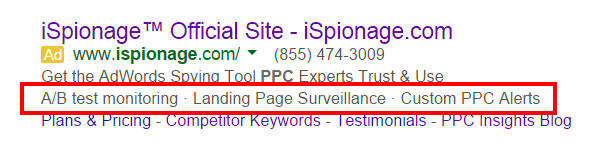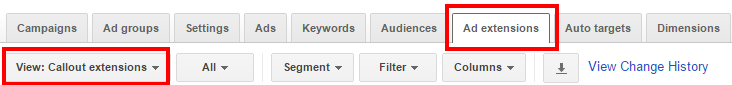7 Ways to Turbocharge AdWords for Optimal Performance From the outside, it seems like you just add keywords, write a few text ads and then sit back and collect paychecks. That couldn't be farther from the truth.
By Joe Putnam •

This story originally appeared on KISSmetrics
I need to be honest with you about something.
AdWords is harder than it looks.
From the outside, it seems like you just add keywords, write a few text ads, and then sit back and collect paychecks.
That couldn't be farther from the truth.
AdWords is incredibly complicated and can run away from you quickly if you don't know what you're doing.
For example, it's really important to know the difference between broad, phrase, exact, and broad match modifier keywords before getting started. If you don't know the difference between those phrases and terms like Search Network, Display Network, CPA goals, cost per click, conversion rates, etc., then using AdWords is going to be more like playing a slot machine than leveraging a scalable advertising network. That's just how it is.
You also need to understand the following at a minimum before getting started:
- Which keywords will lead to sales and which ones will just rack up clicks.
- How to write ad copy that gets clicked and leads to sales.
- How to track goals and conversions.
- How to adjust bids to achieve your cost per acquisition goal.
- How to group your keywords properly to maximize your return.
So now that you understand that AdWords is more complicated than it looks, let's talk about some advanced ways to improve your results. If you don't yet grasp the basics, I recommend going back to study up on those first, but for everyone else, here's a quick breakdown of some advanced tactics you can use to get better results.
1. Take Advantage of Callout Extensions
The first thing you want to do to take your AdWords account to the next level is to take advantage of callout extensions.
Callouts are a relatively new extension that Google added to allow advertisers to write short, 25-character blurbs to ads that "call out" important features or offers.
For example, some advertisers use callouts to mention things like "Free shipping" or "Save 50%."
At iSpionage, we use callouts to draw attention to the points below.
You can see these callouts in action in the screenshot below.
The great thing about callouts is that they allow you to draw attention to important product features and offers while also giving you more room to extend your ad copy thereby enabling your ads to take up more space in search results.
Basically, callout extensions are a win for everyone involved. Customers get more information about your product or service, and you get to tell more reasons why your company is awesome.
To take advantage of callout extensions, log into your account, click on "Ad Extensions," click "View: Callout Extensions," and then click on the red "+Extensions" button to add a new callout.
Here's the graphical version of the above instructions.
2. Increase Continuity Between Keywords, Ads, and Landing Pages
The next thing you can do to turbocharge results is to make sure you have a good continuity between keywords, ad copy, and landing pages.
For example, if someone searches for nike running shoes, you want your ad copy to mention nike running shoes, and your landing page to be product results for nike running shoes.
What you don't want is ad copy about general running gear and a landing page with non-Nike running shoes. If someone is searching for nike running shoes, then you need to give them what they're searching for, and that starts with having a good continuity between keywords, ads, and landing pages!
To carry this out, you need to make sure that keywords are broken out into multiple ad groups. Nike running shoes should be it's own group, as should Xero running shoes and Adidas running shoes, etc.
In addition, you need to write ad copy that matches the keyword being searched. One way to do that is with dynamic keyword insertion, but I recommend studying up on DKI before giving it a try because if you don't study up, it's easy to make mistakes that will negatively affect your campaign.
The final step is to make sure your landing page matches the keyword searched. You don't want to put in the time and effort it takes to create individual keyword groups with custom ad text only to drop traffic on your homepage or a non-related landing page. Instead, create as many landing pages you can to match your ad groups and the term being searched for.
One way to do this so it scales is to use Unbounce's dynamic text replacement. With dynamic text replacement, you can program the headline and other text to match the term that was searched.
Pretty slick, right?
In the end, whether you use dynamic keyword insertion or dynamic text replacement or not, you definitely want to make sure there's a good continuity between the keyword searched, the ad copy shown, and the landing page you direct traffic to.
3. Ensure 100% Impression Share for Branded Terms
A big mistake a lot of advertisers make is not ensuring a 100% impression share for branded terms. The thought process goes something like this…
Option #1:
I already rank #1 for my brand in organic results, so why should I pay for clicks I'll probably get anyway?
The emphasis here is on probably.
Another way to look at it is like this…
Option #2:
I rank #1 organically for my brand, so let me take a minute to pat myself on the back. Now, let's log into AdWords and make sure we're also bidding on our brand terms because if we don't, our competition will. And if our competition bids on our brand, then they're going to steal the most valuable clicks for our business, i.e. highly targeted visitors that like us enough and know enough about us to Google our brand in the first place.
You'll save a little bit of money with option #1, but you'll get more clicks and more revenue with option #2. It's annoying to bid on your own brand terms that you already rank for, but that's the game you have to play if you want to maximize revenue.
Just remember: if you don't bid on your brand terms, your AdWords competitors will, and that means less money for you and more money for them.
4. Build Out Your Negative Keyword List
The next step towards turbocharging your account is to build out your negative keywords list. The good news is that it isn't difficult to do (although it does take time), the bad news is that you'd be surprised at how many advertisers don't include negative keywords, including accounts that are managed by PPC agencies!
So what are negative keywords?
Negative keywords are terms you add to your campaign that you don't want to rank for.
For example, if you only sell women's shoes and don't want to advertise for men's shoes, then you can add men's as a negative keyword. Or if you only sell men's dress shoes (like Jack Erwin does) and don't sell running shoes, then you can addrunning as a negative keyword.
Make sense? If not, you can read more here.
The value of negative keywords is that they allow you to be more specific about which terms you show up for and also make sure you don't show up for terms that are completely unrelated to what you offer for sale.
To add negative keywords, log into your AdWords account, and then click on a campaign and then an add group. Once you're in an ad group, click on "Keywords" and then "Negative Keywords." From here you can add negative keywords at either the ad group level or the campaign level. (Pro Tip: Some keywords should be added campaign wide while others only need to be added to particular ad groups.)
5. Leverage Sitelinks Extensions
Sitelinks are another AdWords extension a lot of people miss.
With sitelinks, you get to add links to your website that look like this:
As you can imagine, it's a great way to take up more search engine result page (SERP) real estate while also sharing valuable links searchers might find useful.
One thing to keep in mind, however, is that sitelinks extensions don't always show up. Google decides when they do, and just because you add them doesn't mean all of your ads will look like the one above. But when they do, you'll have a really good looking ad.
To add sitelinks, click on an ad group, and then click "Ad extensions." From there you'll click "View: sitelinks," and then click on the red "+Extensions" button to add your sitelinks.
6. Adjust Geotargeting Bids Based on Conversion Rates
Not many people realize you can adjust your bids by geography based on which cities, counties, states, etc. convert better for your business.
Here's how it works.
First, take a look at conversions according to location by clicking on "Settings" then "Locations."
Next, evaluate your conversions by country. If one country converts better than another, you can adjust your bids up by 25%, 50%, etc. If, on the other hand, one country performs more poorly than the others, you can adjust your bids down as needed.
To adjust bids by geographic region, simply click into the column next to the geographic region you'd like to adjust your bid for.
You can also drill in further by clicking "View location reports." From here you can select "What triggered your ad (geographic)" or "Where your users were (user locations)".
At this point you can zoom in further to look at individual states, counties, cities, postal codes, etc.
Drilling in like this means you can adjust your bids at more and more precise levels and don't have to rely on simply adjusting by country or state. Sometimes you just need to adjust country level bids, but other times you'll want to adjust at the city or zip code level. It all depends on the type of campaign you're working on and how much time you or your PPC manager has to tweak the campaign.
7. Develop a Retargeting Strategy
Last but not least, you want to make sure and develop a retargeting strategy for your AdWords campaign. Here's a brief description of retargeting for anyone who's not so familiar with how it works.
Retargeting is an advertising method where you drop a cookie on your visitor's computer so you can continue advertising to them. First, they visit your website, then you drop a cookie, and after that you can continue advertising to them for 30, 60, or 90 days.
It ends up being a great way to get more conversions because it means you don't have to convert everyone the first time they land on your site. Instead of needing to hit a hole in one for every single visitor you can introduce your company with the first click, and then follow visitors around the web with retargeting ads until they're ready to click and make a purchase. It doesn't always work, but when it does, it works really, really well.
So how should you run a retargeting campaign?
The easiest way is to do it with Google AdWords (this can be either search or display), and here are some resources to help you get started:
- How Remarketing Works
- Use Remarketing to Target Past Website Visitors
- About AdWords Remarketing Lists for Search Ads
- Create Your First Display Remarketing Campaign
- The Ultimate Guide to AdWords Remarketing
These articles are a good place to start with self-service AdWords retargeting. On the other hand, if you'd prefer to go the full service route, then AdRoll is a great option. AdRoll is slightly more expensive than doing it yourself, but they help with starting and managing retargeting campaigns for people who don't have time to do it all themselves.
Turbocharging Your Account for Breakthrough Performance
Like we mentioned at the beginning of this article, AdWords is quite a beast. You first have to understand the basics before you can move on to some of these more advanced techniques.
You also need to spend time daily or at least weekly to manage your campaign in order to optimize the results. If you don't have that kind of time, then you should consider hiring your AdWords management out to someone who does have the time and expertise to deliver breakthrough results.
But if you're a semi-experienced novice looking to squeeze more profit out of a campaign that's currently performing well, we hope this article gives you the fuel you need to turbocharge your account so you start getting breakthrough performance from your campaigns.