Apps That Can Help Your Web Team Get More Done These online and mobile tools can help you manage your time and projects more efficiently.
Opinions expressed by Entrepreneur contributors are their own.
Running a successful website can be a hectic operation. In addition to publishing regular, high-value content, you need to promote your site, engage with followers, manage conversion rates and handle whatever other tasks come your way.
Considering the number of competing priorities, staying productive should be a top priority for any webmaster. These seven online and mobile apps can help you make the most of your time:
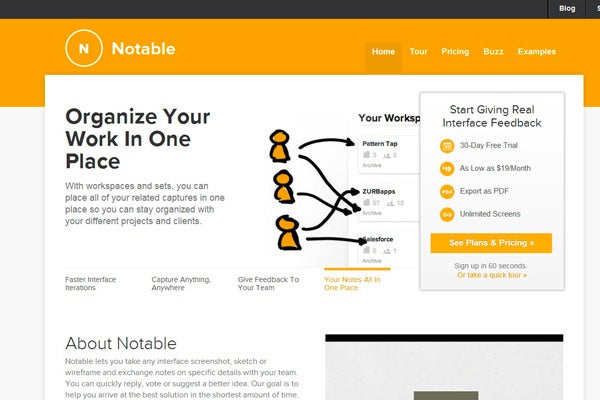
1. Notable
Whether you work in web development, web design, graphic design or another visually oriented field that requires client feedback, the Notable app may be a good fit for you.
The program offers a simplified format for soliciting comments on digital design work by allowing users to take web screenshots via a browser plugin and then add notes using a simple point-and-click system. It can be an easier option for gathering feedback than requiring contacts to write paragraphs describing proposed changes.
Notable is free to try, with paid options ranging from $19 to $99 a month for users requiring more screenshot storage space or additional team management tools.
Related: 3 Ways to Create More Engaging 404 Pages

2. Yast
As management guru Peter Drucker once said, "What gets measured gets managed." And that is especially true about how you use your time.
To ensure that your hours of website building and monitoring are being appropriately allocated, consider a time-tracking tool such as Yast. It offers what might be the most intuitive, easy-to-use time-tracking interface of all the online time management programs.
There's a free version, as well as paid options for teams that require additional features. You can give the program a try before committing to a paid plan, which will run you $14 per month per user.

3. Remember the Milk
A free "to do" list manager, Remember the Milk lets you create multiple lists for different aspects of your work and life. You can prioritize items within lists, tag them with relevant keywords and add notes to individual tasks.
But what really sets Remember the Milk apart from other "to do" programs is its wide-ranging integrations. Remember the Milk syncs with Microsoft Outlook, BlackBerry, Siri, Twitter, Gmail, Google calendar and more. Specific apps for Android, iPhone and iPad devices are also available for a $25 annual fee.

4. LeechBlock
Even the briefest distractions can result in significant productivity loss because of the time needed to mentally switch between tasks. That five-minute break you take to watch cute cat videos on YouTube can mean much more than a five-minute loss of productive time.
If you need help turning off the fluff to remain productive, check out the LeechBlock extension. Available only for the Firefox browser, LeechBlock can help keep you on the straight and narrow by automatically blocking access to the sites you specify during working hours. For an added reminder to get back to you work, you can set the program's "page blocked" notification to redirect to your Remember the Milk profile.
Related: Why Free Apps Can Be Time Wasters, Not Productivity Boosters

5. Trello
If you're looking for a free, easy-to-use alternative to project management platforms such as Basecamp, Trello may be the answer. Although somewhat similar to Remember the Milk, the tool's collaboration features distinguish it from competitors.
Trello makes it easy for managers to add colleagues and remote workers to individual projects, as well as assign them tasks and specify due dates. It also can help professionals break down large projects into manageable chunks.

6. Sanebox
A tool that aims to restore sanity to Gmail and other email accounts, Sanebox ties in to your existing account and automatically creates a "SaneLater" folder. Once it's set up, Sanebox will automatically direct messages it deems unimportant -- newsletters, sales messages and account statements, for example -- into this area, freeing up your inbox for the messages that matter most.
Sanebox estimates that it saves users at least two hours of wasted time a week. It costs $4.95 a month and offers other fee plans, as well.

7. Focus Booster
You may be one of the many professionals who use what's called the Pomodoro technique, in which short blocks of productivity are interspersed with breaks of various lengths. If so, the Focus Booster app can help you manage the process.
This free tool tracks Pomodoro cycles and provides notifications of where you are in each series. The program also tracks the number of sessions completed and lets you modify Pomodoros to match your preferred work cycle and break lengths.
Related: How Google's 'Content Experiments' Can Simplify Website Testing









