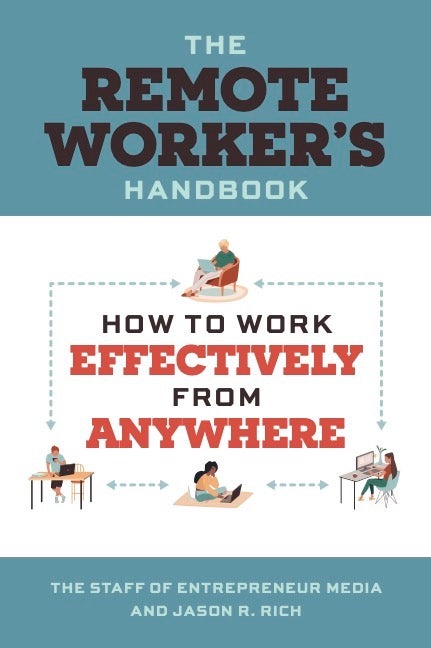8 Tips to Get the Most Out of Your Co-Working Space
Take full advantage of a setup that offers at-home flexibility with in-office professionalism.

The following is an excerpt from The Remote Worker’s Handbook, the new book from Entrepreneur Press, available now at Amazon, Entrepreneur and Barnes & Noble.
Being a remote worker means different things to different people. It could mean working from home, a hotel room, a coffee shop, an airport, or anywhere else their life or job takes them.
And despite what the spectacular crash and burn of WeWork dramatized in the Apple TV+ miniseries WeCrashed might have people believe, co-working spaces are still very much a viable option.
Related: Are Co-Working Spaces Worth the Money?
If you’ve never checked one out, co-working allows people to work on their own within a traditional office environment that offers a bunch of amenities and services that range from IT support to complimentary food to conference rooms.
If you are thinking of taking this path, ask yourself some questions. First, determine exactly what you hope to get out of working from a shared workspace. Next, choose a location with the resources, culture, and overall atmosphere where you’ll be comfortable working. Then, before signing up for a long-term commitment, try it out for a week or a month. Once you begin using a shared workspace, the following guidelines should help you stay productive and focused.
Tips for working from a shared workspace
- Use noise-canceling headphones to drown out unwanted noise and reduce distractions.
- Just as you would when working from home (or anywhere else), create a plan and detailed schedule for each day, complete with a prioritized to-do list. Set realistic expectations, and then plan and prioritize what you need to accomplish.
- Take breaks throughout your day, and limit your socializing to before your official workday begins, during scheduled breaks, and after your work hours. Avoid the temptation to wander into shared lounges when you’re supposed to be at your desk.
- Develop a plan for participating in phone calls, video calls, and virtual meetings that won’t distract others while giving you the privacy you’ll need.
- Determine what office equipment and supplies you’ll need and bring along whatever the shared office space does not provide. This might require you to bring your own box of supplies to work each day if you can’t securely leave personal items at the location when you’re not there.
- To get the most out of the social experience offered by a shared workspace, participate in the scheduled events that are open to everyone, as long as they don’t interfere with your work.
- Use digital documents and files, so you have access to everything you’ll need without having to rely on file cabinets or lugging large, heavy file boxes to and from the shared workspace.
- Dress comfortably, but professionally. Because you likely won’t be able to customize or control the temperature of the shared workspace, wear clothing that won’t cause you to be too hot or too cold while you’re working.
How to find the right workspace for you
With the mandate to provide flexibility and affordability and increase productivity, while furnishing a work setting that offers networking and socializing opportunities, WeWork, Industrious, Regus, and Office Evolution are just a few of the larger nationwide (or in some cases global) providers of co-working spaces. To find additional options in your city or state (or wherever you need to work from), enter the phrase “local shared workspaces” or “local co-working spaces” into your favorite search engine.
Now that you have a general idea of what you can expect from this type of work environment, decide what exactly you’re looking for, how often you’ll need the workspace, and what amenities and services will be beneficial. Then depending on your budget, choose the option that best matches your work habits.
In addition to the information you find online, almost all shared workspaces will provide free tours and one-day guest passes so you can try working from their location for at least a day before signing up for a membership plan.
The Remote Worker’s Handbook is available now at Amazon, Entrepreneur and Barnes & Noble.
The following is an excerpt from The Remote Worker’s Handbook, the new book from Entrepreneur Press, available now at Amazon, Entrepreneur and Barnes & Noble.
Being a remote worker means different things to different people. It could mean working from home, a hotel room, a coffee shop, an airport, or anywhere else their life or job takes them.
And despite what the spectacular crash and burn of WeWork dramatized in the Apple TV+ miniseries WeCrashed might have people believe, co-working spaces are still very much a viable option.