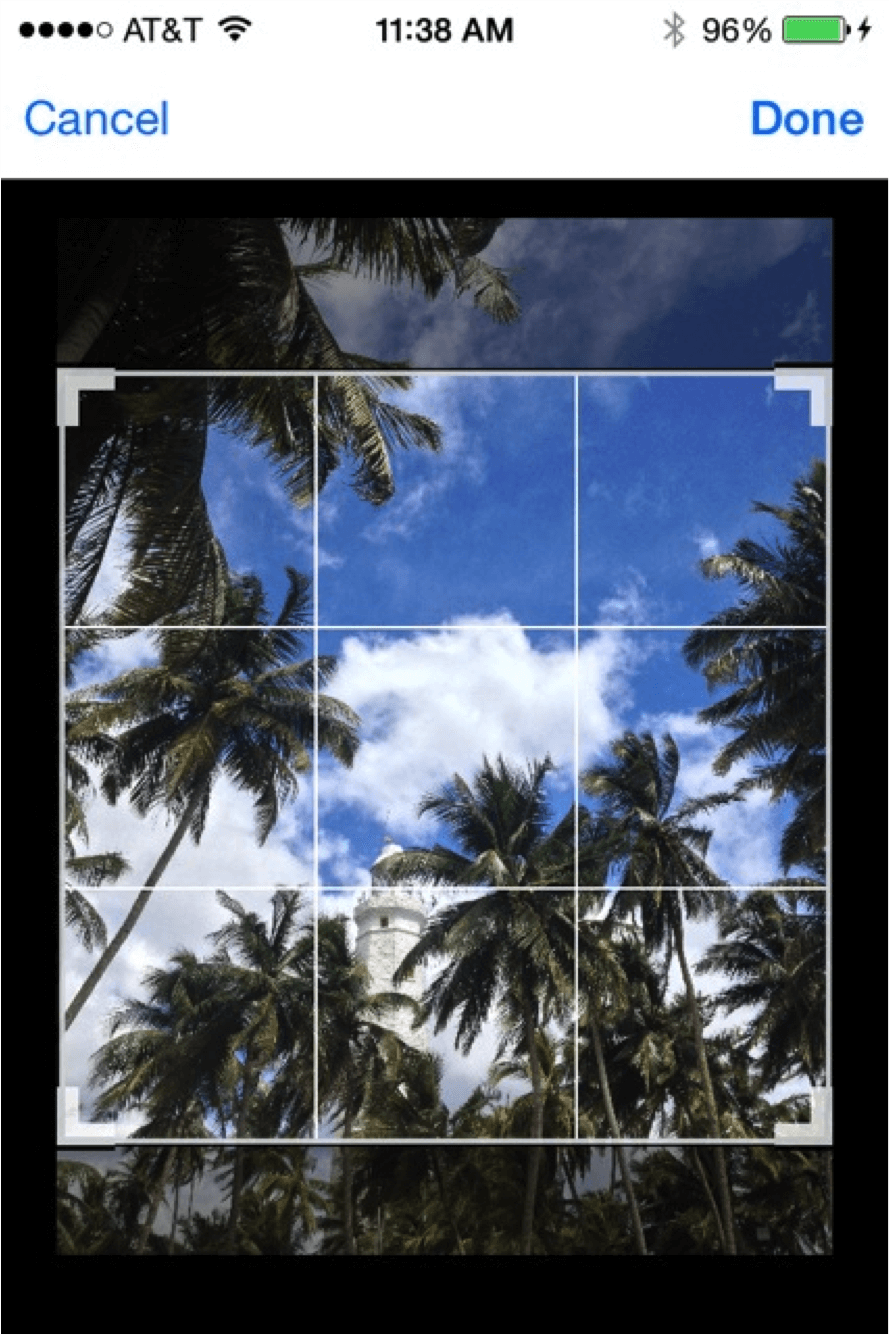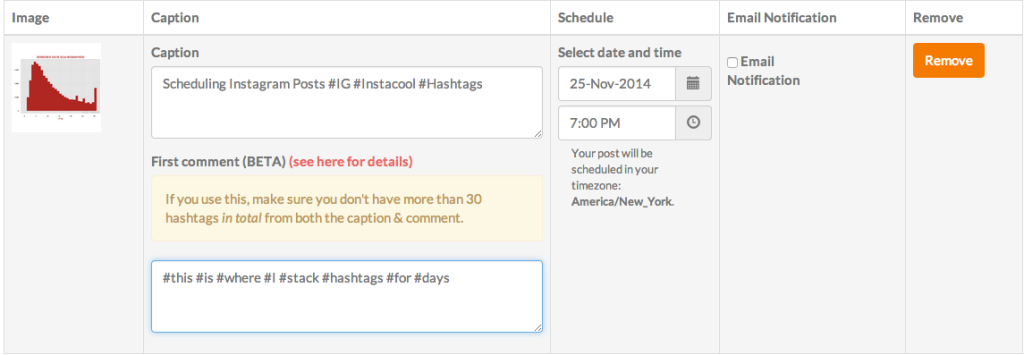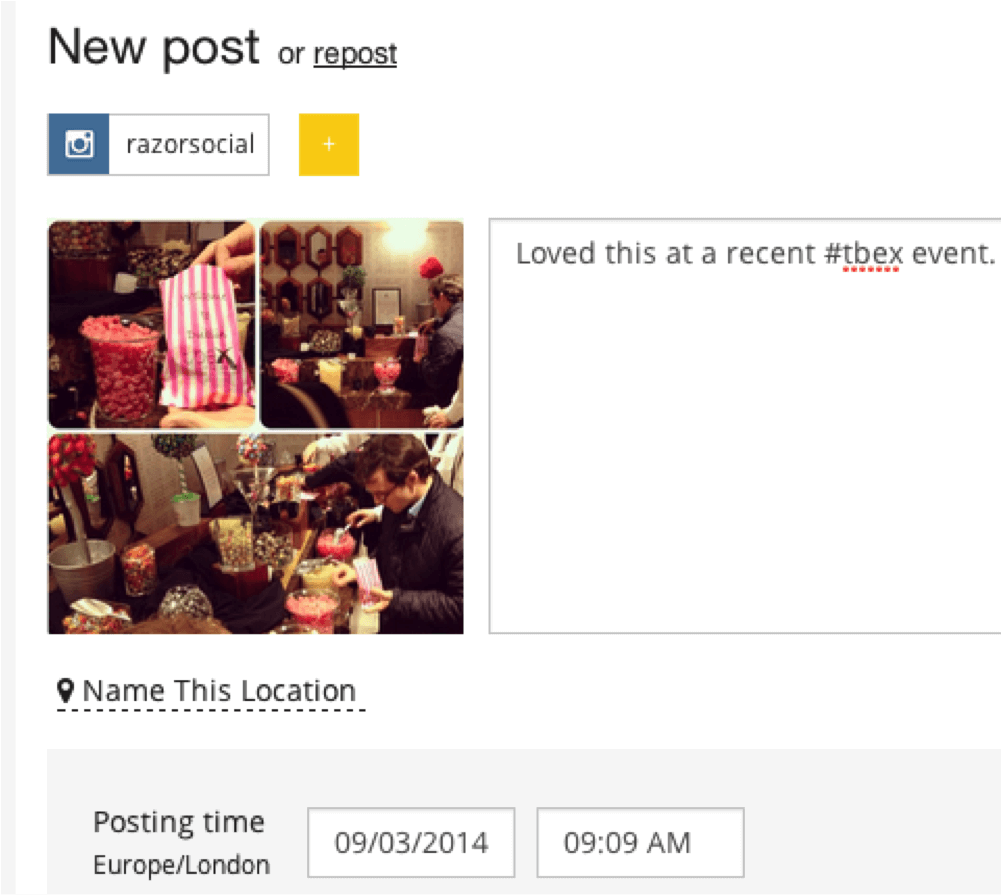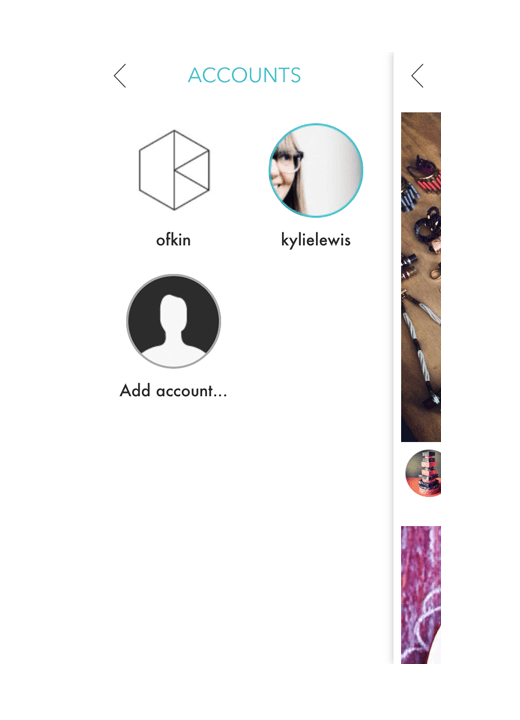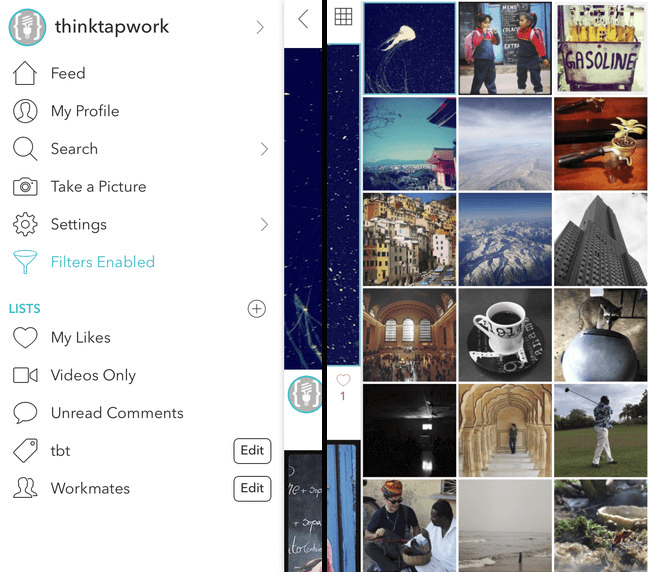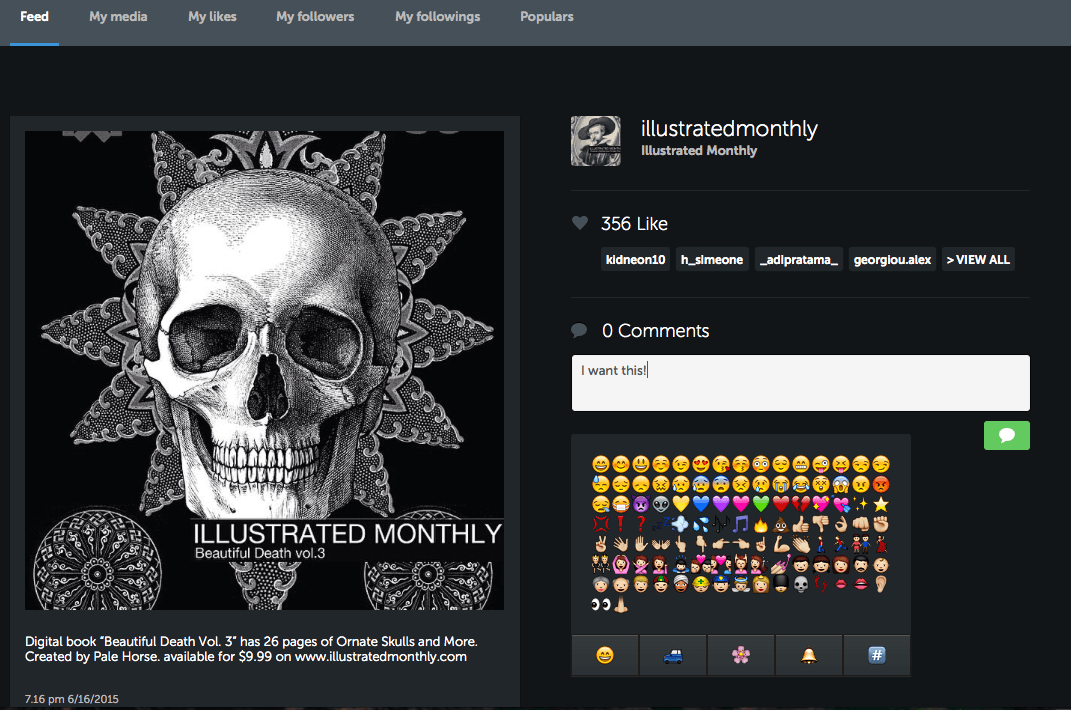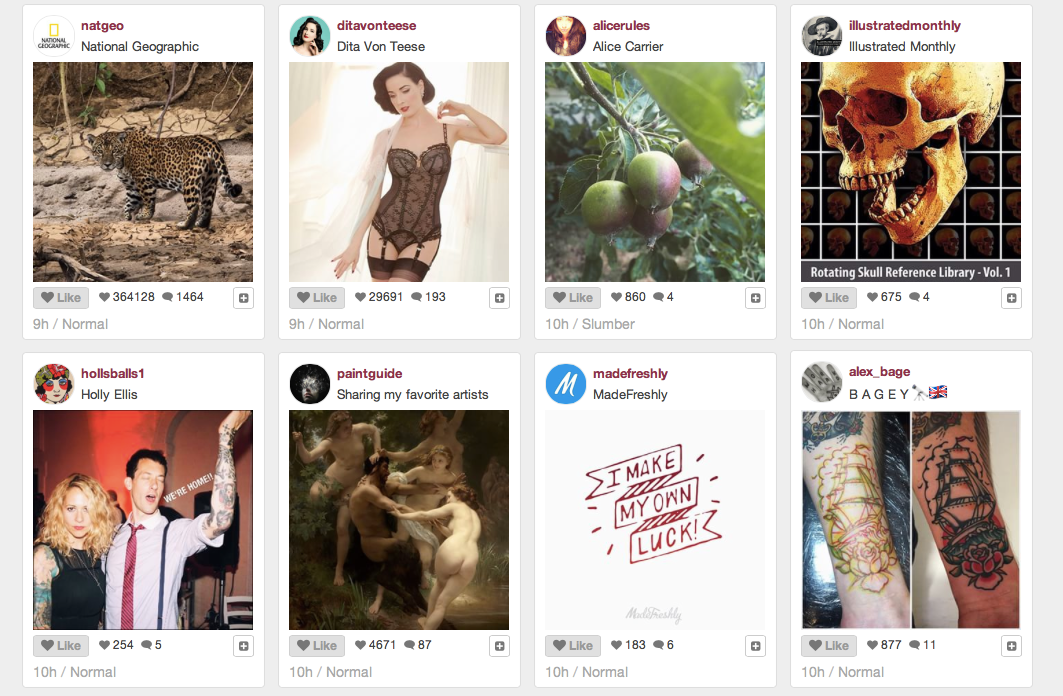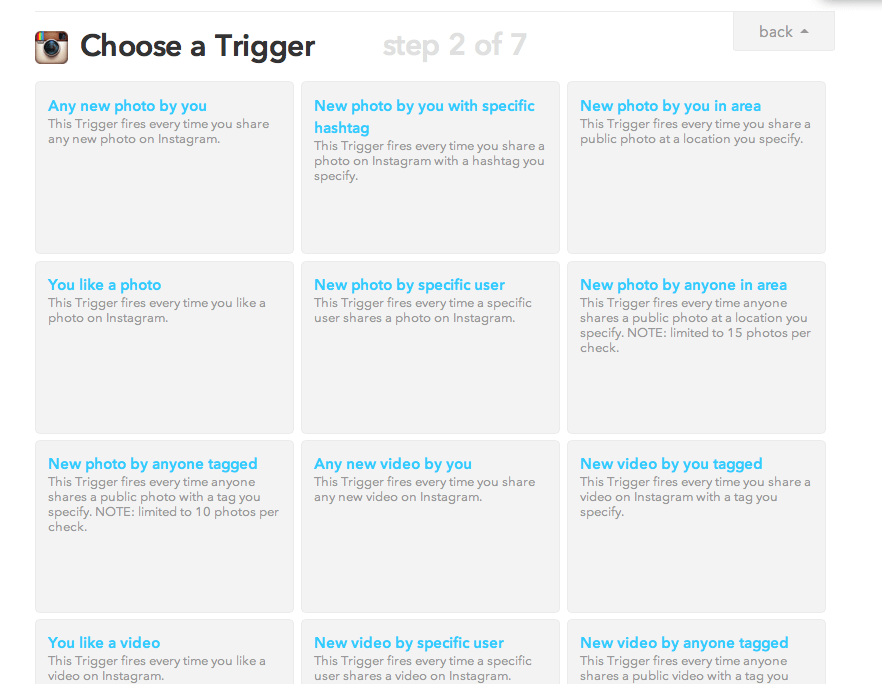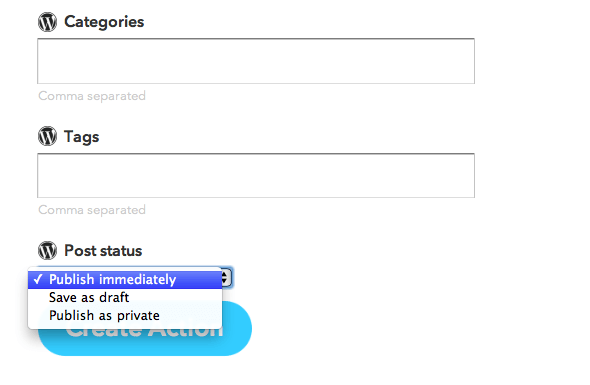The Most Frustrating Problems With Instagramming for Business — And How to Fix Them

This story originally appeared on KISSmetrics
So you’re taking the time to really be active in engaging with and posting for your target audience. Props to you my friend! You’re tapping into a seriously engaged community.
But holy cow, you’re starting to realize that the Instagram app isn’t the most time-efficient mode of marketing.
Like, how do businesses find the time to post everyday at prime positing times? And there’s gotta be a better way than constantly logging in and out of personal vs. business Instagram accounts!
But let’s take a step back here… *deepbreath*. Instagram wasn’t made for time saving marketing necessarily, but you can make it a serious marketing tool that doesn’t suck 4 hours out of your day with the right tools. (PS. You can learn all the tactics for engaging with your audience and turning them into customers here.)
I’ve put together a comprehensive list of the Top 7 Most Frustrating Instagram for Business Issues – and best of all, how to solve them with some pretty rad time-saving and automation tools!
Problem 1: No Time to Post Around Your Optimum Sharing Schedule
The secret nitro-injection to getting more likes and engagements on your Instagram photos is to post around the ideal engagement times for your followers. And you should find these optimum posting times (if you haven’t already, tsk tsk!) with a little research on analytical apps like Iconosquare.
But… what if that research told you that your followers are most active on Fridays at 5:00pm… and darn it that’s right when your weekly reports are due – you just don’t have a clone to both polish up an Insta-post and also finish all your biz at once!
Well, check out these time-saving scheduling apps for Instagram (I know, it’s been an elusive concept!). Queue up those like-worthy posts when you have the time, and send “em out throughout the week. Time crunch nightmare over!
Latergramme – Your Personal Instagram Assistant (who works for free!)
This simple-to-use app lets you schedule Instagram posts for future dates – choose your photo, caption, hashtags, and then pick the date and time this post will go out. Easy as that!
Choose and crop your photo:
Choose your caption and hashtags:
Then pick the date and time for the post to go out:
You can also queue up and schedule posts from your desktop!
When it’s time for one of your scheduled posts to go out, you receive a push notification to your phone.
Just click the notification, which will bring you into the IG app with your photo and caption all queued up, just waiting for you to tap “publish”. Piece. of. Cake.
Note: This app doesn’t actually post for you! You gotta actually click through.
The Latergram perks:
- You can switch between IG accounts from one spot
- You can queue up photos FROM YOUR DESKTOP (this is huge!)
- Scheduling posts means you won’t forget any prime posting times
- It’s Free! (for 30 posts a month)
“Latergram takes the hassle out of remembering to post work. I would forget to post to my work Instagram for weeks at a time, then I’ll remember to post four days in a row” says Sarah Williams of FStoppers. “You’re not going to build a solid following on Instagram with spotty posting.”
Schedugram – All the Bells and Whistles of Instagram Management
As far as handy features and time-savers go, Schedugram is on the rampage. In a good way. We’re still covering Insta problem number one at this point – scheduling – but the more I talk about Schedugram the more you’ll see it’s going to solve a lot of your other Insta-issues, too.
Just be ready for the price tag that comes along with it (starts at about $20 a month if you have less than 10,000 followers).
With Schedugram you can schedule future posts using a calendar system similar to Latergram, but when the time comes to publish you don’t even gotta be hooked up to the grid. Schedugram posts it for you! Voila.
This clever app that found a way around Instagram’s third-party posting rules (they’ve got a fleet of physical phones and tablets shootin’ out posts via the Instagram app) also boasts some totally kick-butt features.
Perks of Schedugram:
- Upload photos in bulk (from either desktop or iPhone)
- Built-in photo editing (it’s integrated with Canva, for awesome text overlay and filters!)
- Easily post to multiple Instagram accounts without always logging in and out
- Add as many users as you want to be able to contribute and collaborate on your Instagram account
- Fill out your caption, hashtags and ALSO a first comment (if you like stickin’ your hashtags in the comment, not that caption)
Photo courtesy of Luiz Centenaro.
Downsides?
- Not free.
- Double check your posts – Because this app has to work around Instagram’s third-party terms to post for you, some users have found troubles with posts not actually getting posted, or Instagram deleting posts later… it hasn’t happened to me, but if you want that assurance that your post really goes through, Latergram’s manual posting might be the option for you!
An important disclaimer – remember that Instagram is intended for “sharing moments’ and the culture of this social media revolves around authentic, real-life glimpses into behind-the-scenes lifestyles. So don’t go all robot, and impersonal and schedule everything. Keep it personal and human, too!
Runner Ups (because it’s always good to have options!)
- OnlyPult – starts at $12 a month (with a 7-day free trial). Schedule posts from both desktop and mobile, built-in filters and editing, and it posts for you (like Schedugram does)
- Postso – Starts at $14.95 a month (14-day free trial), this scheduling app works for multiple social media sites (including Twitter and FB). Simple and straightforward scheduling.
Problem 2: Balancing Multiple IG Accounts
The Instagram app does NOT make it easy to flip between accounts. So when you wanna go from your personal account (just posted those great Hawaii sunset pics!) back to your brand’s account (time to launch a contest!)… it can get time consuming logging out and logging back in every time!
Here’s the trick – use a third-party app to manage BOTH (and more) accounts from one spot.
I’ve already mentioned the motherload offered by Schedugram… and yes, they have an awesome option for switching between accounts easily. Just keep in mind that Schedugram charges per account, so again, it’s the pricier option.
Here are some more options for solving this Insta inconvenience and managing multiple accounts from one place (check out this awesome list from Digital Trends, too):
Fotogramme – Your Two-Places-At-Once App for Balancing Multiple Accounts
David Lee King was recently struggling to switch between both his personal IG account and his library’s account – until he discovered Fotogramme!
“Fotogramme is an Instagram management iPhone app with multiple account support. It allows me to view photos, post Likes and comments, manage followers, and Favorite users and hashtags for easier recall,” says King. “It also sends alerts to my iPhone, so I know when there’s activity on the library’s Instagram account.”
The Perks of Fotogramme:
- It’s free!
- Switch between multiple accounts without annoying logins! You can view your feed, comment and like all from one place.
- Search for hashtags and users right on the app
- Create a “Favorites’ list of users, with a separate feed of only the peeps you never want to miss a post from
Downsides of Fotogramme?
- You can’t upload or schedule posts
- Mobile only (but so is Instagram, mostly).
So, if you’re mainly looking for a more comfortable and convenient way to manage your engagement and comments on Insta – Fotogramme’s got you covered.
Primary – Fine-tuned Instagram Perusing for Time-Efficient Engagement
Boasting a few more features than Fotogramme at a one-time price of $1.99, Primary (previously Gramatica) is another tool for switching between multiple accounts without cumbersome log-ins.
Perks of Primary
- again, easily switch between multiple accounts
- view feeds, comment, and like photos
- make lists of favorite users or hashtags you’re interested in, so photos you’re really interested in are easier to find in your feed!
- filter out videos, and also disable the auto-play option
- url links in IG captions are clickable in this app (which IG itself doesn’t do!)
- Easily find where you left off! If your Instagram scrolling gets interrupted (psh, people calling me on my phone while I’m on Insta!) the “last photo viewed’ flag, and pick up where you left off. Total time saver.
Negatives to Primary?
- Again… no posting or scheduling abilities
- Mobile only.
Problem 3: It’s Tricky to Respond to Every Comment!
So your brand is popular on Instagram – right on! But if you’re getting tens – even hundreds – of comments for every post,how are you supposed to keep up that engagement and get to everybody? There’s an app for that.
InstaCommentor: Your Interactive To-Do List for Responding to IG Comments
You don’t have hours to go back through all your comments and holla back at every fan… but the truth is, engagement with your people on Instagram is a huge boost for your brand loyalty. So how do you keep track of all your comments and replies?
InstaCommentor – Your Interactive Comment Organizer
This app organizes all your incoming comments to more easily manage any un-replied-to comments.
Perks of Instacommentor:
- See awaiting comments on your last 20 posts
- Choose to see a list of all comments, and even specifically your not replied to comments.
- Easy clicks to knock out personalized replies, and automatically switch pending comments over to the “replied’ list
- You can even reply to multiple commenters at once.
Downsides?
- This guy costs you $1.99
- You have to log-out and log back in to switch between accounts.
Iconosquare – The Ridiculously Helpful Instagram Manager That Almost Shouldn’t be Free!
So we talked about this big-player earlier when I mentioned analytics for your Instagram. But there’s so much more you can get from Iconosquare – including a simple comments manager!
Iconosquare shows you a list of your latest posts:
And tells you which comments you haven’t replied to yet:
Easy as that. (Iconosquare’s got some more tricks up its sleeve – we’ll go over them more in Problems 5 and 8)
Problem 4: Hard to Edit Photos and Manage Feeds from Small Mobile Screens
So, mobile is awesome when you’re out and about, jetsetting, and waiting in line at the bank. But sometimes you just want a big screen to edit your shots and organize your Instagram business.
While primarily mobile, Instagram does have some functions for desktop – you can view your feed and you can comment and like photos.
BUT, you can’t post anything, and searching is kinda a no-go. Which sends you back to the ol’ smart phone. Unless:
Use one of these for easy breezy Instagramming on your big-screen desktop. Did somebody say full keyboard? Woot!
Remember Iconosquare?
That always helpful app lets you view your Instagram on your desktop as well:
You can comment, like, and follow as well.
Ink361 – A Stylish Big Screen Instagram Viewer
The attractive, functional look of Ink361 makes it easy to quickly scan your feed plus like and comment on people’s photos.
Perks of Ink361:
- Big screen viewing on a desktop
- Track statistics about your account, like most-liked photos, engagement-to-follower rates, and comments-per-post rates.
- Search for hashtags and users (and Ink361 gives you relevant tags, too)
- Make albums to organize some of your photos a little easier.
- It’s free!
Negative?
- You can’t post (we’ve heard that one before).
Runner Up:
- Webstagram – Similar to Ink361, Webstagram lets you keep track of your Instagram from the desktop. Organize your feed in a one by one list for fast commenting:
Or in a grid format:
Problem 5: It’s Time Consuming to Post Across Social Media Networks
Want a magic spell to make your insta post insta-appear across your other social networks? As of right now, you have to go in manually to Instagram and check the “Share’ buttons. BUT, with the wizardry that is IFTTT, all that can be done automatically for you! Because, you know, when you’re busy every second saved is sooo worth it!
IFTTT – Your Secret Short Cut for Maximum Efficiency
IFTTT is an amazing app of recipes – no, not food recipes, but little time-saving recipes that add shortcuts to your daily routine.
IFTTT stands of “IF This then That” and it’s awesome for soooo many things, but we’ll focus on Instagram for now.
Basically, you set up any “recipe’ for something you want to happen anytime you do something else. So, for example: “If [I post a photo to Instagram] then [share that photo on Twitter]” and so on.
Perks?
- Your time-consuming technical tasks are done for you, automatically
Downsides?
- Uhhh… none!
I’ll run you through an example of IFTTT’s magic:
Say I want to create a photo post on my WordPress blog every time I post a photo to Instagram with a specific tag.
Here’s how I make the recipe:
First choose the “this.”
I scroll down until I find “Instagram”.
I pick the action I want. For this example I’m going with the second option – every time I post a photo with a specific tag.
Now I decide what I want that specific tag to be.
First half done, time to choose my “that.” I want it to go on my blog, so I scrolled down til I found WordPress.
Then choose, “Create a photo post.”
Now I get to fill in my specifics for the WordPress post…
And click create.
Done!
Problem 6: Need to Tidy Up Followers List for Only Quality Connections
When your follower list gets up there, it’s hard to see who’s really engaging with you, who’s following you back, and who’s unfollowing you. That’s where Crowdfire(formerly JustUnfollow) comes in.
Crowdfire – For Managing Your Fans and Friends on Instagram
Organize your followers and fan lists with Crowdfire.
The Perks:
- See who’s not following you back (#nonfollowers)
- See who just followed or unfollowed you
- Whitelist and Blacklist people (highlight as “friends’ or “don’t want to hear from them anymore’)
- FriendCheck – quickly look up a specific account to see if they follow you
Problem 7: Promote Your Instagram Photos Outside of Instagram
Let’s face it – we love Instagram but not quite literally EVERYBODY is on it. So how do you include all your fans in your photo-sharing world?
Here are some options for sharing your Instagram love with the non-instagram world:
Remember IFTTT? Check out all the amazing options that magic app has for connecting your IG posts to your WordPress site, Flickr, Facebook… even Reddit, Digg, emails… there are a ridiculous amount of options there for getting your IG photos into other publicly accessible places.
Iconosquare – Back Again to Save the Instagram Day
I’ve said it before and I’ll say it again – this app is totally amazing for analytics (like, we boosted our IG followers by 3,622% in 1 month once we used Iconosquare to strengthen our strategy!).
The Perks of Iconosquare for Promotion:
- Let people who aren’t on Instagram view your whole portfolio – create a web link that looks something like www.iconosquare/yourinstaname

They can even see comments, add their own comments, and share your IG photos on their other social media accounts.
- Install an app on Facebook through your Iconosquare, that displays your IG images on a separate tab.
The Iconosquare app adds a tab to your Facebook page, so FB users can check out your feed.
There are plenty of other widgets available for integrating an IG portfolio onto your WordPress site.
Choose the IG Managing Apps That Solve Your Logistical IG Hiccups
Ok, phew… that was a lot. And let me tell you, this list isn’t even half of the app options out there to manage your business’s Insta. Yeah, I dove in deep. With this list of apps, you should now be able to smooth over the logistical inconveniences of using Instagram for business.
As a refresher, here’s a quick re-cap and link to all the apps I’ve mentioned here, and why you’d want “em.
- Latergramme – Schedules posts for future dates, then sends you push notifications (free!)
- Schedugram – Covers post scheduling, multiple accounts, multiple users, and some analytics (not free)
- OnlyPult – Schedules future posts (not free)
- Postso – Schedules future posts (not free)
- Fotogramme – Easily switch between multiple accounts for commenting and liking – can’t post, mobile only (free)
- Primary – Switch between multiple accounts, filter your feed, create favorites lists and comment/like ($1.99)
- InstaCommenter – Manage incoming comments into “Replied” and “Not Replied” lists ($1.99)
- Ink361 – View your Instagram on a desktop for big screen commenting and liking – can’t post (free)
- Websta – Comment and like on Insta from desktop – can’t post (free)
- IFTTT – Handy systems for sharing posts across other social media – and more! (free)
- Crowdfire – Easily manage your follower list (free)
- Iconosquare – Useful analytics, view your feed on a desktop, manage and reply to comments, promote your Instagram for non-instagram users (free!)
Just think how strong your Instagram engagement and marketing can be with the help of these time-saving management tools.
Everything you wanted from your IG just got a heck of a lot more convenient. Leave a comment if you’ve tried any of these tools and which one is your favorite!
So you’re taking the time to really be active in engaging with and posting for your target audience. Props to you my friend! You’re tapping into a seriously engaged community.
But holy cow, you’re starting to realize that the Instagram app isn’t the most time-efficient mode of marketing.
Like, how do businesses find the time to post everyday at prime positing times? And there’s gotta be a better way than constantly logging in and out of personal vs. business Instagram accounts!
But let’s take a step back here… *deepbreath*. Instagram wasn’t made for time saving marketing necessarily, but you can make it a serious marketing tool that doesn’t suck 4 hours out of your day with the right tools. (PS. You can learn all the tactics for engaging with your audience and turning them into customers here.)
I’ve put together a comprehensive list of the Top 7 Most Frustrating Instagram for Business Issues – and best of all, how to solve them with some pretty rad time-saving and automation tools!
Problem 1: No Time to Post Around Your Optimum Sharing Schedule
The secret nitro-injection to getting more likes and engagements on your Instagram photos is to post around the ideal engagement times for your followers. And you should find these optimum posting times (if you haven’t already, tsk tsk!) with a little research on analytical apps like Iconosquare.
But… what if that research told you that your followers are most active on Fridays at 5:00pm… and darn it that’s right when your weekly reports are due – you just don’t have a clone to both polish up an Insta-post and also finish all your biz at once!
Well, check out these time-saving scheduling apps for Instagram (I know, it’s been an elusive concept!). Queue up those like-worthy posts when you have the time, and send “em out throughout the week. Time crunch nightmare over!
Latergramme – Your Personal Instagram Assistant (who works for free!)
This simple-to-use app lets you schedule Instagram posts for future dates – choose your photo, caption, hashtags, and then pick the date and time this post will go out. Easy as that!
Choose and crop your photo:
Choose your caption and hashtags:
Then pick the date and time for the post to go out:
You can also queue up and schedule posts from your desktop!
When it’s time for one of your scheduled posts to go out, you receive a push notification to your phone.
Just click the notification, which will bring you into the IG app with your photo and caption all queued up, just waiting for you to tap “publish”. Piece. of. Cake.
Note: This app doesn’t actually post for you! You gotta actually click through.
The Latergram perks:
- You can switch between IG accounts from one spot
- You can queue up photos FROM YOUR DESKTOP (this is huge!)
- Scheduling posts means you won’t forget any prime posting times
- It’s Free! (for 30 posts a month)
“Latergram takes the hassle out of remembering to post work. I would forget to post to my work Instagram for weeks at a time, then I’ll remember to post four days in a row” says Sarah Williams of FStoppers. “You’re not going to build a solid following on Instagram with spotty posting.”
Schedugram – All the Bells and Whistles of Instagram Management
As far as handy features and time-savers go, Schedugram is on the rampage. In a good way. We’re still covering Insta problem number one at this point – scheduling – but the more I talk about Schedugram the more you’ll see it’s going to solve a lot of your other Insta-issues, too.
Just be ready for the price tag that comes along with it (starts at about $20 a month if you have less than 10,000 followers).
With Schedugram you can schedule future posts using a calendar system similar to Latergram, but when the time comes to publish you don’t even gotta be hooked up to the grid. Schedugram posts it for you! Voila.
This clever app that found a way around Instagram’s third-party posting rules (they’ve got a fleet of physical phones and tablets shootin’ out posts via the Instagram app) also boasts some totally kick-butt features.
Perks of Schedugram:
- Upload photos in bulk (from either desktop or iPhone)
- Built-in photo editing (it’s integrated with Canva, for awesome text overlay and filters!)
- Easily post to multiple Instagram accounts without always logging in and out
- Add as many users as you want to be able to contribute and collaborate on your Instagram account
- Fill out your caption, hashtags and ALSO a first comment (if you like stickin’ your hashtags in the comment, not that caption)
Photo courtesy of Luiz Centenaro.
Downsides?
- Not free.
- Double check your posts – Because this app has to work around Instagram’s third-party terms to post for you, some users have found troubles with posts not actually getting posted, or Instagram deleting posts later… it hasn’t happened to me, but if you want that assurance that your post really goes through, Latergram’s manual posting might be the option for you!
An important disclaimer – remember that Instagram is intended for “sharing moments’ and the culture of this social media revolves around authentic, real-life glimpses into behind-the-scenes lifestyles. So don’t go all robot, and impersonal and schedule everything. Keep it personal and human, too!
Runner Ups (because it’s always good to have options!)
- OnlyPult – starts at $12 a month (with a 7-day free trial). Schedule posts from both desktop and mobile, built-in filters and editing, and it posts for you (like Schedugram does)
- Postso – Starts at $14.95 a month (14-day free trial), this scheduling app works for multiple social media sites (including Twitter and FB). Simple and straightforward scheduling.
Problem 2: Balancing Multiple IG Accounts
The Instagram app does NOT make it easy to flip between accounts. So when you wanna go from your personal account (just posted those great Hawaii sunset pics!) back to your brand’s account (time to launch a contest!)… it can get time consuming logging out and logging back in every time!
Here’s the trick – use a third-party app to manage BOTH (and more) accounts from one spot.
I’ve already mentioned the motherload offered by Schedugram… and yes, they have an awesome option for switching between accounts easily. Just keep in mind that Schedugram charges per account, so again, it’s the pricier option.
Here are some more options for solving this Insta inconvenience and managing multiple accounts from one place (check out this awesome list from Digital Trends, too):
Fotogramme – Your Two-Places-At-Once App for Balancing Multiple Accounts
David Lee King was recently struggling to switch between both his personal IG account and his library’s account – until he discovered Fotogramme!
“Fotogramme is an Instagram management iPhone app with multiple account support. It allows me to view photos, post Likes and comments, manage followers, and Favorite users and hashtags for easier recall,” says King. “It also sends alerts to my iPhone, so I know when there’s activity on the library’s Instagram account.”
The Perks of Fotogramme:
- It’s free!
- Switch between multiple accounts without annoying logins! You can view your feed, comment and like all from one place.
- Search for hashtags and users right on the app
- Create a “Favorites’ list of users, with a separate feed of only the peeps you never want to miss a post from
Downsides of Fotogramme?
- You can’t upload or schedule posts
- Mobile only (but so is Instagram, mostly).
So, if you’re mainly looking for a more comfortable and convenient way to manage your engagement and comments on Insta – Fotogramme’s got you covered.
Primary – Fine-tuned Instagram Perusing for Time-Efficient Engagement
Boasting a few more features than Fotogramme at a one-time price of $1.99, Primary (previously Gramatica) is another tool for switching between multiple accounts without cumbersome log-ins.
Perks of Primary
- again, easily switch between multiple accounts
- view feeds, comment, and like photos
- make lists of favorite users or hashtags you’re interested in, so photos you’re really interested in are easier to find in your feed!
- filter out videos, and also disable the auto-play option
- url links in IG captions are clickable in this app (which IG itself doesn’t do!)
- Easily find where you left off! If your Instagram scrolling gets interrupted (psh, people calling me on my phone while I’m on Insta!) the “last photo viewed’ flag, and pick up where you left off. Total time saver.
Negatives to Primary?
- Again… no posting or scheduling abilities
- Mobile only.
Problem 3: It’s Tricky to Respond to Every Comment!
So your brand is popular on Instagram – right on! But if you’re getting tens – even hundreds – of comments for every post,how are you supposed to keep up that engagement and get to everybody? There’s an app for that.
InstaCommentor: Your Interactive To-Do List for Responding to IG Comments
You don’t have hours to go back through all your comments and holla back at every fan… but the truth is, engagement with your people on Instagram is a huge boost for your brand loyalty. So how do you keep track of all your comments and replies?
InstaCommentor – Your Interactive Comment Organizer
This app organizes all your incoming comments to more easily manage any un-replied-to comments.
Perks of Instacommentor:
- See awaiting comments on your last 20 posts
- Choose to see a list of all comments, and even specifically your not replied to comments.
- Easy clicks to knock out personalized replies, and automatically switch pending comments over to the “replied’ list
- You can even reply to multiple commenters at once.
Downsides?
- This guy costs you $1.99
- You have to log-out and log back in to switch between accounts.
Iconosquare – The Ridiculously Helpful Instagram Manager That Almost Shouldn’t be Free!
So we talked about this big-player earlier when I mentioned analytics for your Instagram. But there’s so much more you can get from Iconosquare – including a simple comments manager!
Iconosquare shows you a list of your latest posts:
And tells you which comments you haven’t replied to yet:
Easy as that. (Iconosquare’s got some more tricks up its sleeve – we’ll go over them more in Problems 5 and 8)
Problem 4: Hard to Edit Photos and Manage Feeds from Small Mobile Screens
So, mobile is awesome when you’re out and about, jetsetting, and waiting in line at the bank. But sometimes you just want a big screen to edit your shots and organize your Instagram business.
While primarily mobile, Instagram does have some functions for desktop – you can view your feed and you can comment and like photos.
BUT, you can’t post anything, and searching is kinda a no-go. Which sends you back to the ol’ smart phone. Unless:
Use one of these for easy breezy Instagramming on your big-screen desktop. Did somebody say full keyboard? Woot!
Remember Iconosquare?
That always helpful app lets you view your Instagram on your desktop as well:
You can comment, like, and follow as well.
Ink361 – A Stylish Big Screen Instagram Viewer
The attractive, functional look of Ink361 makes it easy to quickly scan your feed plus like and comment on people’s photos.
Perks of Ink361:
- Big screen viewing on a desktop
- Track statistics about your account, like most-liked photos, engagement-to-follower rates, and comments-per-post rates.
- Search for hashtags and users (and Ink361 gives you relevant tags, too)
- Make albums to organize some of your photos a little easier.
- It’s free!
Negative?
- You can’t post (we’ve heard that one before).
Runner Up:
- Webstagram – Similar to Ink361, Webstagram lets you keep track of your Instagram from the desktop. Organize your feed in a one by one list for fast commenting:
Or in a grid format:
Problem 5: It’s Time Consuming to Post Across Social Media Networks
Want a magic spell to make your insta post insta-appear across your other social networks? As of right now, you have to go in manually to Instagram and check the “Share’ buttons. BUT, with the wizardry that is IFTTT, all that can be done automatically for you! Because, you know, when you’re busy every second saved is sooo worth it!
IFTTT – Your Secret Short Cut for Maximum Efficiency
IFTTT is an amazing app of recipes – no, not food recipes, but little time-saving recipes that add shortcuts to your daily routine.
IFTTT stands of “IF This then That” and it’s awesome for soooo many things, but we’ll focus on Instagram for now.
Basically, you set up any “recipe’ for something you want to happen anytime you do something else. So, for example: “If [I post a photo to Instagram] then [share that photo on Twitter]” and so on.
Perks?
- Your time-consuming technical tasks are done for you, automatically
Downsides?
- Uhhh… none!
I’ll run you through an example of IFTTT’s magic:
Say I want to create a photo post on my WordPress blog every time I post a photo to Instagram with a specific tag.
Here’s how I make the recipe:
First choose the “this.”
I scroll down until I find “Instagram”.
I pick the action I want. For this example I’m going with the second option – every time I post a photo with a specific tag.
Now I decide what I want that specific tag to be.
First half done, time to choose my “that.” I want it to go on my blog, so I scrolled down til I found WordPress.
Then choose, “Create a photo post.”
Now I get to fill in my specifics for the WordPress post…
And click create.
Done!
Problem 6: Need to Tidy Up Followers List for Only Quality Connections
When your follower list gets up there, it’s hard to see who’s really engaging with you, who’s following you back, and who’s unfollowing you. That’s where Crowdfire(formerly JustUnfollow) comes in.
Crowdfire – For Managing Your Fans and Friends on Instagram
Organize your followers and fan lists with Crowdfire.
The Perks:
- See who’s not following you back (#nonfollowers)
- See who just followed or unfollowed you
- Whitelist and Blacklist people (highlight as “friends’ or “don’t want to hear from them anymore’)
- FriendCheck – quickly look up a specific account to see if they follow you
Problem 7: Promote Your Instagram Photos Outside of Instagram
Let’s face it – we love Instagram but not quite literally EVERYBODY is on it. So how do you include all your fans in your photo-sharing world?
Here are some options for sharing your Instagram love with the non-instagram world:
Remember IFTTT? Check out all the amazing options that magic app has for connecting your IG posts to your WordPress site, Flickr, Facebook… even Reddit, Digg, emails… there are a ridiculous amount of options there for getting your IG photos into other publicly accessible places.
Iconosquare – Back Again to Save the Instagram Day
I’ve said it before and I’ll say it again – this app is totally amazing for analytics (like, we boosted our IG followers by 3,622% in 1 month once we used Iconosquare to strengthen our strategy!).
The Perks of Iconosquare for Promotion:
- Let people who aren’t on Instagram view your whole portfolio – create a web link that looks something like www.iconosquare/yourinstaname

They can even see comments, add their own comments, and share your IG photos on their other social media accounts.
- Install an app on Facebook through your Iconosquare, that displays your IG images on a separate tab.
The Iconosquare app adds a tab to your Facebook page, so FB users can check out your feed.
There are plenty of other widgets available for integrating an IG portfolio onto your WordPress site.
Choose the IG Managing Apps That Solve Your Logistical IG Hiccups
Ok, phew… that was a lot. And let me tell you, this list isn’t even half of the app options out there to manage your business’s Insta. Yeah, I dove in deep. With this list of apps, you should now be able to smooth over the logistical inconveniences of using Instagram for business.
As a refresher, here’s a quick re-cap and link to all the apps I’ve mentioned here, and why you’d want “em.
- Latergramme – Schedules posts for future dates, then sends you push notifications (free!)
- Schedugram – Covers post scheduling, multiple accounts, multiple users, and some analytics (not free)
- OnlyPult – Schedules future posts (not free)
- Postso – Schedules future posts (not free)
- Fotogramme – Easily switch between multiple accounts for commenting and liking – can’t post, mobile only (free)
- Primary – Switch between multiple accounts, filter your feed, create favorites lists and comment/like ($1.99)
- InstaCommenter – Manage incoming comments into “Replied” and “Not Replied” lists ($1.99)
- Ink361 – View your Instagram on a desktop for big screen commenting and liking – can’t post (free)
- Websta – Comment and like on Insta from desktop – can’t post (free)
- IFTTT – Handy systems for sharing posts across other social media – and more! (free)
- Crowdfire – Easily manage your follower list (free)
- Iconosquare – Useful analytics, view your feed on a desktop, manage and reply to comments, promote your Instagram for non-instagram users (free!)
Just think how strong your Instagram engagement and marketing can be with the help of these time-saving management tools.
Everything you wanted from your IG just got a heck of a lot more convenient. Leave a comment if you’ve tried any of these tools and which one is your favorite!