Three Low-Cost Ways to Keep Data Safe When Traveling for Business
Opinions expressed by Entrepreneur contributors are their own.
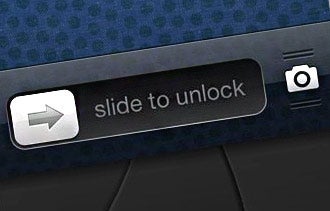 Doing business on the road has never been easier, thanks to increasingly powerful laptops, tablets and smartphones, and nearly ubiquitous Internet connections.
Doing business on the road has never been easier, thanks to increasingly powerful laptops, tablets and smartphones, and nearly ubiquitous Internet connections.
But with the conveniences come new perils. Loaded with heaps of juicy business and personal data, our devices are too easy to lose and for thieves to swipe. Even if we keep them in our possession, thieves can still try to grab sensitive information by “sniffing” it out over Wi-Fi airwaves or using malicious software.
But digital security on the road can be simple and economical. Here are three principles to remember:
1. Protect your devices.
Loss and theft are often your biggest risks when traveling. You might have insurance that covers a hardware hit, but what about the sensitive data inside?
To safeguard your information, lock your screen with a personal identification number. Also consider installing software on your device to help you find it if it goes missing and delete its contents remotely if it’s gone for good. Assuming your device is turned on and connected to the Internet, the software will let you see via a website its location on a map, post a message on its screen to whoever finds it, and wipe all its data.
Among the many products are LoJack for Laptops (starting at $30 a year) and, for tablets and smartphones, Lookout Mobile Security. Its free security product includes a find feature, and its $30-a-year product includes remote wipe and lock.
Related: A Guide for Using Mobile Devices When Traveling Abroad
Users of Apple devices can get find-and-wipe tools for free. One option is Apple’s Find My Mac, for users the “Lion” operating system who enable iCloud, a storage service that makes a user’s data accessible on all his Apple devices. The company has long offered free apps for iPhone, iPod Touch and iPad.
It can also be wise to protect data on your laptop with full-disk encryption software, which makes all your data unreadable to unauthorized users. Free programs include BitLocker for Windows Vista and 7, and the open-source tool TruCrypt for Windows, Mac and Linux. Mac users with Lion can get full-disk encryption for free with FileVault 2.
Also consider using a few low-tech security tools. You can store devices in hotel room safes or use a laptop lock ($12 to $50). And you can apply a removable privacy screen to your displays that block people from peeking at your work in waiting rooms, trains and planes. Prices start at $15 for laptops and $3 for smartphones.
2. Be cautious when using public Wi-Fi.
It can be tempting to jump onto whatever Wi-Fi connection is available around you. But be aware that sensitive information you transmit over Wi-Fi is vulnerable to nearby snoops with readily available sniffer software and equipment. Moreover, a hacker could trick you into connecting to his computer by making it look like a legitimate Wi-Fi hotspot.
Avoid entering sensitive information into websites that don’t encrypt data transfers — check for “https” in the address bar (the “s” stands for secure). Consider installing on your computer HTTPS Everywhere, a Firefox add-on that scrambles communications with many major websites.
Related: Three Ways to Extend the Battery Life of Smartphones and Tablets
If you handle a lot of sensitive data when traveling, use virtual private network (VPN) software to encrypt all your online communications. Have your IT person set up a company VPN for all your laptop-toting road warriors, or simply use available consumer software for computers, which can cost approximately $6 to $20 a month.
A number of companies now also make VPN apps for tablets and smartphones, including VPN4ALL (iOS, Android, Windows Mobile devices for $6 a month) and Hotspot Shield VPN (iOS devices, $1 a month or $10 a year).
3. Avoid public computers at hotels and cafes.
Public computers typically don’t get timely software updates to fix security holes or have up-to-date antivirus software and other security tools. Such PCs are likely infected with malware, including “keyloggers,” which are programs that collect keystrokes to filch user names, passwords and other sensitive personal information. They could even have physical keylogging devices fitted onto the back.
If you must use a public computer, ask what security measures are in use. The better hotels and cybercafes maintain computers properly, and some even reset them after each user, removing any unauthorized programs and stray personal details. You also can check whether security software is in place and working. There’s often an icon for such programs at the bottom of the screen that you can click on to see whether the software is current.
Related: Three Tips for Keeping Business Data Safe on Personal Mobile Devices
Still, it can be wise to avoid logging into your bank account, entering your credit-card number or using Web-based email and Facebook on public PCs. Unprotected banking and shopping could open the way to fraud, and logging into email and social networks could lead to account hijackings that subject your contacts and friends to spam and scams.
The best route to digital security is to use your own well-maintained device, stick to reputable Internet connections and use encryption technology whenever possible.
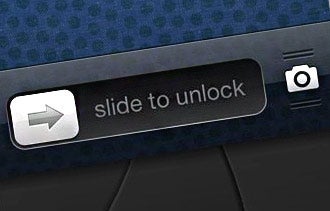 Doing business on the road has never been easier, thanks to increasingly powerful laptops, tablets and smartphones, and nearly ubiquitous Internet connections.
Doing business on the road has never been easier, thanks to increasingly powerful laptops, tablets and smartphones, and nearly ubiquitous Internet connections.
But with the conveniences come new perils. Loaded with heaps of juicy business and personal data, our devices are too easy to lose and for thieves to swipe. Even if we keep them in our possession, thieves can still try to grab sensitive information by “sniffing” it out over Wi-Fi airwaves or using malicious software.
But digital security on the road can be simple and economical. Here are three principles to remember:





