Microsoft adds AI backed 'Voice Clarity' feature to Windows 11 Microsoft has announced a Voice Clarity feature that uses artificial intelligence technology to improve the video calling experience on Windows 11. The feature, which was previously only available on Surface devices, is now available to all users and made its debut in the latest Canary build for Windows 11.
By Kavya Pillai
Opinions expressed by Entrepreneur contributors are their own.
You're reading Entrepreneur India, an international franchise of Entrepreneur Media.
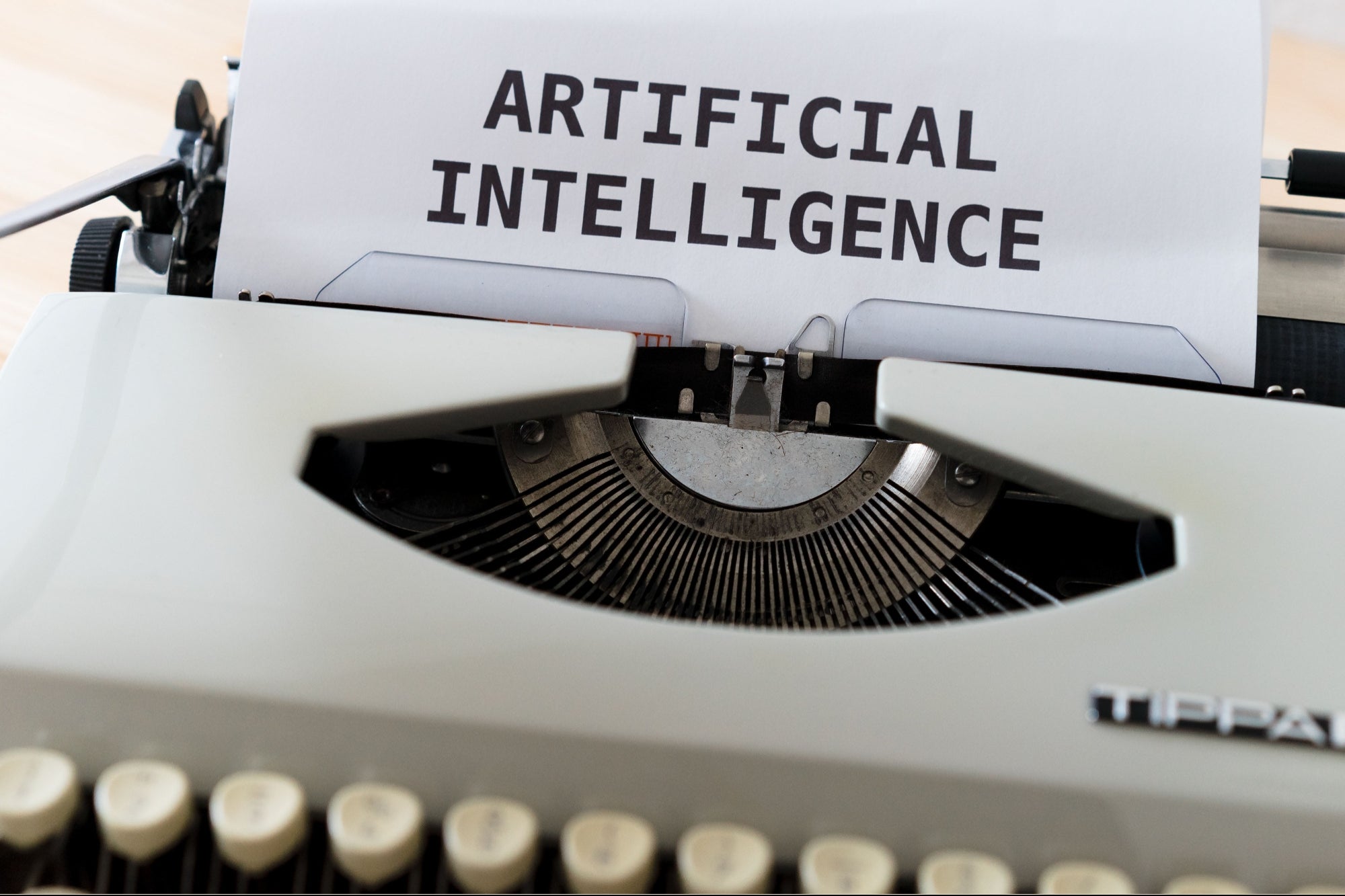
Microsoft has announced a Voice Clarity feature that uses artificial intelligence technology to improve the video calling experience on Windows 11. The feature, which was previously only available on Surface devices, is now available to all users and made its debut in the latest Canary build for Windows 11.
The new Voice Clarity feature is powered by complex AI models and helps to suppress background noise, reduce reverberation and cancel echoes in real time. While informing about the feature via blogpost, Microsoft wrote, "Voice Clarity is a feature that enhances your audio experience on Windows with state-of-the-art AI technology. Powered by low complexity AI models, Voice Clarity cancels echo, suppresses background noise, and reduces reverberation in real-time." "This feature is enabled by default and can be utilized by applications using Communications Signal Processing Mode, such as Phone Link and WhatsApp. No additional hardware is required, as Voice Clarity is supported on x64 and Arm64 CPUs." the Richmond based company added.
While the new feature will be especially helpful for users who frequently meet online, Microsoft says it will also help deliver a richer sounding experience for PC games that use Communications Signal Processing Mode for online communication. The Canary Build of Windows 11 also brings in many other new features including providing users the ability to access the most recent photos and screenshots and pictures taken from their Android device in Snipping Tool on Windows 11. After this feature is enabled, users will get a notification on their PC whenever a new photo or screenshot is taken on their Android phone.










