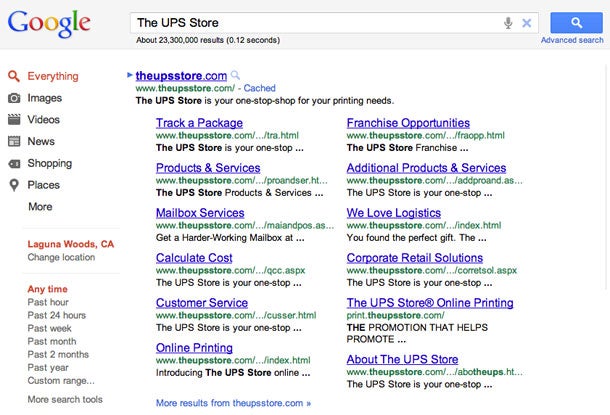Understanding Google’s New Sitelinks
Opinions expressed by Entrepreneur contributors are their own.
 When it comes to search engine results, your company’s placement acreage atop a Google search result page is what matters. Thanks to some tinkering by the search engineers over at the Googleplex, your website’s Google search results now have a much better chance of standing out from the crowd.
When it comes to search engine results, your company’s placement acreage atop a Google search result page is what matters. Thanks to some tinkering by the search engineers over at the Googleplex, your website’s Google search results now have a much better chance of standing out from the crowd.
Just in case you missed it, Google has updated the way sitelinks are displayed in search results. Sitelinks are those hyperlinks to subpages on your website that appear under certain Google listings (see image below for an example):
When sitelinks began appearing on search engine results pages back in 2006, they were an abbreviated version of what you see below. The big mystery was how exactly Google determined which of a site’s sub-pages were promoted, let alone why some listings included sitelinks while many others did not.
Fast-forward five years and these expanded links — formerly displaying only the title of the page being linked — now contain two dozen or so characters associated with a subpage’s title.
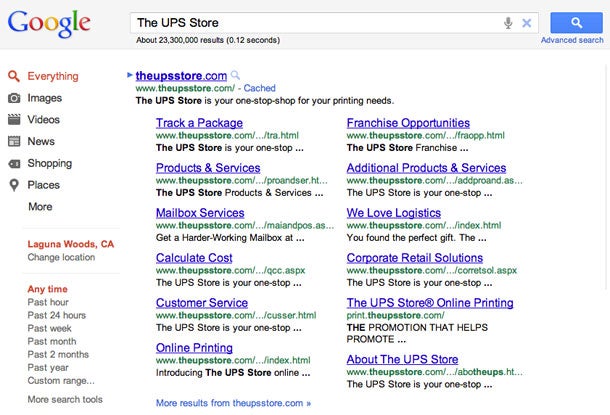
Looking at the listing above, you may find yourself shaking your head at some of the links displayed, like “We Love Logistics.” And that’s because the Google selection process is pretty much a crapshoot. They’re automated based on the link structure of your website. You don’t get a say in what link appears below your search listing. You can’t even select the links that you’d like to see at the top of a search result for your company or brand.
The selection, it turns out, is based on Google’s proprietary algorithms, and those don’t always jibe with what you as a business owner or marketer may want to express to online searchers. Google knows this, says it’s working on it, and has gone so far as to offer webmasters a means for removing sitelink URLs that you’d prefer not to see associated with a search for your company or brand.
To demote a sitelink URL, follow these five steps:
- Login to your Google Webmaster Tools account
- On the Webmaster Tools Home page, click the site you want to edit.
- Under Site configuration, click Sitelinks.
- In the For this search result box, complete the URL for which you don’t want a specific sitelink URL to appear.
- In the Demote this sitelink URL box, complete the URL of the sitelink you want to demote.
If your business doesn’t have a Google Webmaster Tool account, you can sign up for free on the Webmaster Tools Home page.
Once you’ve “demoted” unwanted sitelink URLs on your brand search, take the time to eyeball your website page titles and descriptions. As you can see in the example above, the sitelink versions are much shorter than those found within your site’s source code. That means you’re going to have to edit carefully to get important words in a 25-character or less description.
These newly minted sitelinks, featuring a URL and a smidgeon of text, give your potential customers a much better overview of your website’s content — including areas of the site they might not even be aware of. The bonus to you is the capability to monitor your search and site analytics and discover what it is exactly that your visitors are seeking from your website.
How are Google’s search changes tripping up your business? Let us know in the comments section.
 When it comes to search engine results, your company’s placement acreage atop a Google search result page is what matters. Thanks to some tinkering by the search engineers over at the Googleplex, your website’s Google search results now have a much better chance of standing out from the crowd.
When it comes to search engine results, your company’s placement acreage atop a Google search result page is what matters. Thanks to some tinkering by the search engineers over at the Googleplex, your website’s Google search results now have a much better chance of standing out from the crowd.
Just in case you missed it, Google has updated the way sitelinks are displayed in search results. Sitelinks are those hyperlinks to subpages on your website that appear under certain Google listings (see image below for an example):
When sitelinks began appearing on search engine results pages back in 2006, they were an abbreviated version of what you see below. The big mystery was how exactly Google determined which of a site’s sub-pages were promoted, let alone why some listings included sitelinks while many others did not.
Fast-forward five years and these expanded links — formerly displaying only the title of the page being linked — now contain two dozen or so characters associated with a subpage’s title.