10 Tweaks That Can Boost Lagging Articles Onto Google’s First Page
You wouldn’t think resizing your images could increase your ranking, but it can.

Opinions expressed by Entrepreneur contributors are their own.
You have dedicated a substantial amount of time and resources to creating a compelling piece of content, but it’s not ranking on the first page of Google. Hardly anyone looks beyond the first page, so if your article is stuck on page two or three, it’s practically invisible. It can be very frustrating trying to figure out what you can do to get it to rank higher, especially if it’s been buried for quite a while.
I’ve experienced this problem myself many times. You want to rank higher, but you just don’t know what to do. Here is a simple step-by-step process to help you rank higher. Follow these steps in the order listed.
Related: 6 Easy Ways to Attract More Website Traffic
1. Link internally to your article.
If you have an article you are trying to rank on your website, it should have at least two to three links pointing to it from your own website — either blog posts or other sections of your website.
Links to your website are vital for you to rank higher because they signal to Google that your article is valuable. One thing people usually forget is if Google sees that you are not linking to your own article from your own website but are getting links from other websites, chances are you don’t value your own content as much as others value it. This is not a good signal.
Before you start trying to get links to your article from other blogs and websites, make sure that you link to it internally from other articles or pages on your own website.
Pick at least three articles or pages where adding a link to the target post will add genuine value to the reader. Don’t just add a link without a sufficiently relevant context. You want this link to actually get clicks from the readers.
2. Resize your images.
Page loading speed is one of the most important ranking factors. Ideally you should try to maintain a load speed of less than 5 seconds. In 99 percent of cases, you can easily reduce the load time of your post by resizing all the images to be 150KB or less.
A few weeks ago, my article “How to Write a PR Release for a Product” was stuck on page 4 of Google. It’s been there for a month. I decided to run an experiment. I resized every image from about 2MB to 150KB. I then submitted the article to be re-crawled by Google. The article now ranks no. 7 on Google’s first page.
3. Remove pop-ups.
Pop-ups that load the moment a visitor lands on your site is a key culprit in increasing bounce rates. Pop-ups can be irritating and difficult to cancel, especially on mobile devices. Google doesn’t like websites with these types of pop-ups since it makes a poor user experience, particularly on mobile.
Like Google, I don’t care for such pop-ups. Instead, I ask for reader’s emails at the bottom of my blog posts. It makes for a much better user experience:
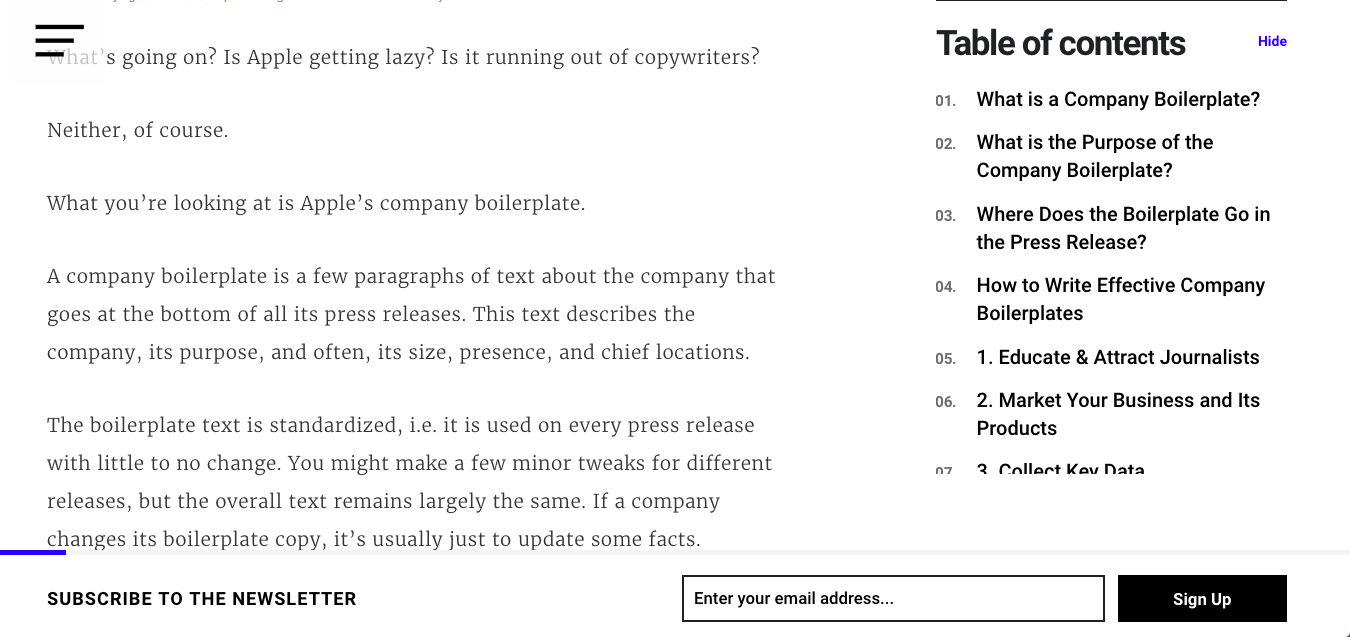
4. Guest blog to acquire quality and relevant links.
Most techniques for acquiring backlinks work only for websites that are not too authoritative. If you want links from websites with high domain authority, the easiest way is to write a guest post.
When you add a link in your blog post, think long and hard about how well this link serves the reader. Will the reader actually click this link? If the answer is maybe, don’t add the link. A link will only help you rank and give juice to your website if it’s getting clicks. You need to have a case for adding a link at a precise moment in the article.
Take a look at this example in my article on Orbit Media, which has a domain authority of 74. I have linked to a couple articles from my own blog. I did this because the links in the article serve the reader well if they want to learn more about these topics. Adding these links is justified since they make the experience for the reader better than if they were omitted.
You don’t have to start with a high authority website. Start with a middle-tier blog. Use Alltop.com to find a blog you’d like to write for. It takes a substantial amount of time to write a guest post for a high-authority site or a middle-tier blog, but the link equity that you gain is perfectly worth it.
Related: 4 Ways Guest Blogging Grows Your Blog Audience Quickly
5. Make sure the article intro is above the fold.
Make sure that the first paragraph of your article is visible above the fold. In many blogs, such as Foundr, the headline, header image, banners or other UI elements take up the entire area above the fold, which makes it very hard to engage a reader with the actual content right away.
A reader has to scroll down to see the first line. This UI might look attractive, but it will push up your blog’s bounce rate through the roof, especially on mobile devices. Remember to make sure you show the reader at least the first five to 10 lines of the article above the fold.
6. Run $50 of Facebook ads on your article.
When you first publish your article, Google is trying to measure how engaging your content truly is. If there is no traffic coming to this piece of content, it’s hard for Google to do so.
I have observed that paid traffic on your article will improve your ranking in the short term — and potentially in the long term. Invest around $50 a day on Facebook, just for a few days, to drive some traffic to your article. This will help Google gather data on your article and rank you in the short term.
When Google starts seeing some activity on your page, they will push your rankings up if they see a good engagement on your blog post (i.e., people are not bouncing and are scrolling slowly and consuming your content).
This strategy isn’t sustainable in isolation of course, but combined with other measures, it can help get you to page one of Google.
7. Use heatmaps to test engagement.
Google wants to rank engaging content. Google is asking, “How are people interacting with this piece of content? How far down are they reading?” The metric I use to measure how well my blog post is performing on all these fronts is time spent on site.
I use heatmaps to get actual insights about how people are reading my article and if they are skipping a lot of it or bouncing off the page shortly after they arrive. I use tools like HotJar to document how people interact with my blog post and then follow this tutorial from Brian Dean on improving my copy to be easier to digest and more engaging.
In short, I break up my content into more paragraphs, bullets and subheads and use a lot more diagrams and images to see if I can increase time spent on my blog post.
8. Use Google Page Insights to optimize your site.
In addition to improving image sizes, there are several additional factors that can slow down a page, like as caching, CSS and javascript loading issues, server location, etc. Website administrators can use tools like Google Page Insights and GTmetrix to check on these issues.
Google Page Insights is Google’s own tool that will grade your website and tell you the exact technical problems you should fix. They’ll even give you optimized code assets to download and replace your code with.
GTMetrix will grade you and give you a lot more information about the same errors Google page insights tool shows you. Let’s look at an example below, making changes to browser caching and CSS import can speed up the website:
A common recommendation you might see on these tools is Content Delivery Network (CDN) implementation for your website. Using a CDN can significantly improve site speed by delivering the content from a distributed network of servers across the globe. This had a significant impact on my website when I was just starting my blog.
9. Implement Google AMP.
According to a Hitwise report, 58 percent of all Google searches are now done on mobile. Therefore, if your content is not optimized for mobile, chances are that you are losing a large chunk of traffic.
Google AMP (Accelerated Mobile Pages) is a project aimed at helping content load faster on mobile devices. Essentially, Google gives preference to those pages that have implemented AMP. If you are on WordPress, you can implement AMP by installing the AMP for WordPress plugin. Implement it on specific pages by installing the Glue for Yoast SEO and AMP plugin. It’s easy, and everyone should do this.
10. Improve your content.
Finally, keep in mind that improving your content can go a long way in pushing your rankings higher up. Send your article to a few experts in your niche, and ask them for genuine feedback. Use that feedback to improve your content.
Related: 4 Steps to Writing Content That Converts
There are three steps I like to use when improving my content:
Step 1: Identify under-performing content. If you log in to your Google Search Console, look at your content that gets a lot of impressions on Google but ranks below spot no. 7; this is the content you want to go after first.
Step 2: Improve and update that content. There is a lot that goes into creating exceptional and engaging content. In short, think about how you can get your time on site to go up to 6-8 minutes, on average. Read through this tutorial on how to write amazing copy.
Step 3: Republish your post.
Wrapping up.
As you implement each of these changes, go to Google Search Console and resubmit your article for reindexing so that your updated rankings reflect quickly. The more of these steps you implement, the higher your ranking will go. Reaching the first page of Google might not be easy, but it’s perfectly possible with a bit of hard work.
You have dedicated a substantial amount of time and resources to creating a compelling piece of content, but it’s not ranking on the first page of Google. Hardly anyone looks beyond the first page, so if your article is stuck on page two or three, it’s practically invisible. It can be very frustrating trying to figure out what you can do to get it to rank higher, especially if it’s been buried for quite a while.
I’ve experienced this problem myself many times. You want to rank higher, but you just don’t know what to do. Here is a simple step-by-step process to help you rank higher. Follow these steps in the order listed.






