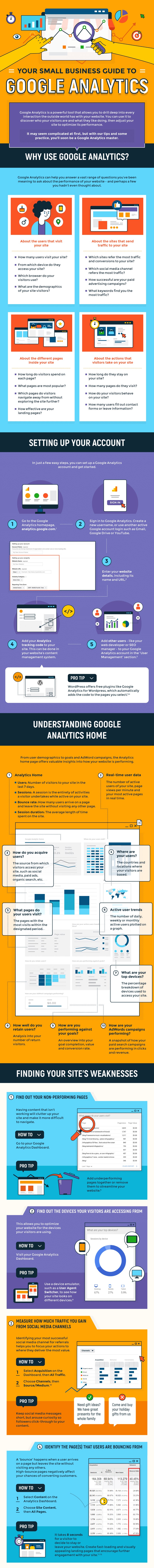A Small-Business Guide to Google Analytics (Infographic)
Don’t let the platform intimidate you — let it help you.

Opinions expressed by Entrepreneur contributors are their own.
Google Analytics can at first seem complicated and scary. However, once you get a few things down, you’ll be well on your way to mastering the application and growing your business.
Related: 6 Easy Ways to Attract More Website Traffic
Analytics and data measuring tools are incredibly important and useful, from helping you understand your customers to increasing traffic to your website. It’s easy to get started. To set up your account, simply go to the Google Analytics login page, create a username and connect your website. Then, get familiar with the system by understanding its home page, which displays a substantial amount of information about how your site is doing.
After you’ve poked around a bit, it’s time to get into the nitty gritty. Figure out where your weaknesses are by locating the lowest-performing pages through your Analytics Dashboard. One tip for helping these underperforming pages is by turning them into one page or removing them altogether. Next, you should find out the types of devices people are accessing your website with and make sure your site is set up to function on each (mobile, desktop and tablet).
Related: 3 Simple Things You Can Do to Grow Your Business
For a more in-depth look, check out Headway Capital‘s “A Small Business Guide to Google Analytics” infographic below.
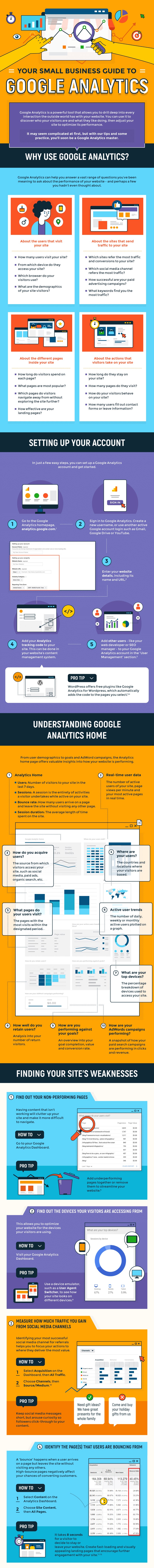

Google Analytics can at first seem complicated and scary. However, once you get a few things down, you’ll be well on your way to mastering the application and growing your business.
Related: 6 Easy Ways to Attract More Website Traffic
Analytics and data measuring tools are incredibly important and useful, from helping you understand your customers to increasing traffic to your website. It’s easy to get started. To set up your account, simply go to the Google Analytics login page, create a username and connect your website. Then, get familiar with the system by understanding its home page, which displays a substantial amount of information about how your site is doing.
After you’ve poked around a bit, it’s time to get into the nitty gritty. Figure out where your weaknesses are by locating the lowest-performing pages through your Analytics Dashboard. One tip for helping these underperforming pages is by turning them into one page or removing them altogether. Next, you should find out the types of devices people are accessing your website with and make sure your site is set up to function on each (mobile, desktop and tablet).
Related: 3 Simple Things You Can Do to Grow Your Business
For a more in-depth look, check out Headway Capital‘s “A Small Business Guide to Google Analytics” infographic below.